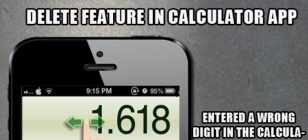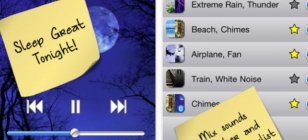Got A Sluggish iPhone? Here's How You Can Make It Faster
Sep 10, 2013 02:21

Has your iPad or iPhone been sluggish lately? Instead of complaining about having to buy a new one, you can actually speed it up with a couple of tweaks. Here's how:
Don't Update iOS (or Your Apps)
New features require more resources, which is something that older models tend to run out of as time goes by. If your device is around two years old and has one last update coming in, it may be best to ignore it. Of course, this wont help those whose devices are already slow because of those updates.Use Apple's Built-In App
A lot of Apple's in-built apps like Safari will have access to certain resources that other third-party apps like Chrome do not. So if your device is starting to feel a little sluggish, you'll be better off sticking with the stock apps.
Free Up Some Storage
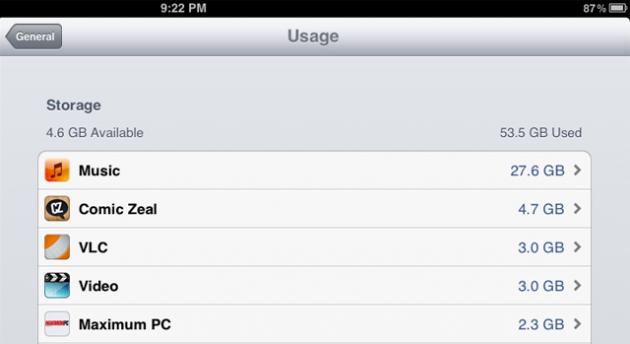
Head over to Settings > General > Usage and see how much space your device has. If you have less than 500MB or 1GB of space left, it's best to free up some of that space by uninstalling apps you don't use, removing music you don't listen to, and just deleting those old text messages.