Expert Podcasting Tips for Absolute Beginners
Feb 04, 2022 18:12
Are you thinking of starting a podcast? It's a great way to share your voice and message with the world. It's also a chance for you to tell your story, share your message or talent, and connect in a more personal way with an audience who might not have ever heard it before. In this article, we'll give you some tips on how to create professional-sounding podcasts from scratch and upload them to the internet no matter what your skill level is!
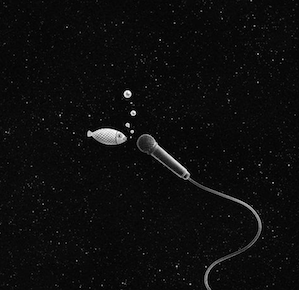
First of all, let's take a look at what podcasting actually is. Podcasting is essentially just like blogging or vlogging, but instead of text or videos, you're sharing audio content. This can be anything from interviews and talk shows to monologues and music. Podcasting first became popular in 2004 and has gained a lot of traction since then. Today there are thousands of podcasts on every topic imaginable and it's easy to find something that you'll enjoy.
What You Need To Get Started
These days the most popular way to access podcasts is through an app or subscription-based RSS feed, such as iTunes, but if you're interested in podcasting yourself, the first thing you'll need to do is start recording your audio files, fix them up, and hurry up and get your podcast on Spotify! No matter what equipment you already have laying around the house or what kind of budget you have for new things, we've got some tips and tricks for making your voice sound its best no matter where you record!
The Quality Of Your Recordings
First of all: don't use a phone! While it might seem like a good idea at first, recording your podcast by phone is almost always going to result in terrible sound quality. Instead, invest in a simple USB microphone and use that instead. The best part about these mics is that they're pretty inexpensive and the audio quality you'll get from them will leave any cell phone sounding like garbage in comparison!
If you have an Apple computer or iPhone, look for devices with "Made for iPhone" written on the package before you buy—they include Lightning-to-3.5mm adapters that will allow you to plug your new USB mic into your phone. You can also use Bluetooth with most newer equipment, but this usually requires additional software that isn't compatible with operating systems such as Windows 7 or 8.
Purchase a Good Mic
If you've got a Windows computer, your best bet for getting the best sound quality will be purchasing a standalone mic, one that doesn't require any adapters or special software to work. These mics are typically plug-and-play compatible and usually have drivers that install themselves automatically. Either way though—Apple or Windows—you'll need to make sure your computer can actually handle recording audio at all before you even think about investing in equipment! If it's older than 2012, it might not be able to record audio without skipping, so keep this in mind before you start throwing money at new equipment!
Know Your Software
Once you've got your microphone set up and ready to go, head on over to Garage Band (for Apple users) or Audacity (for Windows users) and start recording! Try to read your podcast script while imagining you're speaking to a friend in person—this will keep you from reading too quickly or too slowly, plus it will help your voice sound more natural. Once you've got the whole thing recorded, check for background noise, pops, hissing, clicking sounds—anything that might interrupt the flow of the conversation. Use filters to cut out any parts where there's unwanted noise or interference. You can also use these programs to create an intro and outro bumper if you want to have music introduce and close each episode of your show!
Upload Your Work
Next, it's time to get your podcast on Spotify so all your hard work isn't just sitting around on your hard drive! First, you'll need to upload your audio file to Dropbox or another cloud storage service. If you don't already have a free Dropbox account, create one and set up an "app folder." Inside the app folder, create a document where you'll be able to add all of your podcast's information—title, description, author name, etc.
Once you've got your document all ready to go, simply add it as an attachment in DropBox with its corresponding title and author name included with the link. Once that's uploaded and shared with anyone who wants access to it (and why wouldn't they?!), just copy and paste the URL into Spotify's search bar and start searching for your podcast by title. Make sure to put the exact title of your show in quotes so Spotify can quickly find it!
Share Your Talent!
Once your podcast is published on Spotify, you'll be able to share it through social media and link it wherever you want to—just make sure you are linking straight back to your podcast's page on Spotify, otherwise people won't be able to access it without changing the URL. There are a few other sites that allow for free hosting of podcasts as well—you can include both direct links and embeds of these files if you want to distribute them elsewhere! Now stop wasting time reading about how great podcasts are—start making one today! Your voice is an instrument, so use it wisely!

You don't need to be a professional podcaster or have expensive equipment to produce quality podcasts. If you want to create your own podcast, all it takes is some basic knowledge of sound recording software and the ability to read aloud in front of a computer screen. With these simple steps, anyone can start talking into the mic! And if that's not enough motivation for you—podcasts are great because they're totally free marketing tools. The more people who tune in, the greater chance there is that someone will eventually buy what you're selling! What are you waiting for? Get started now by following this article's instructions on how to record your first episode with Garage Band or Audacity so you can share it everywhere online without breaking a sweat!







































































