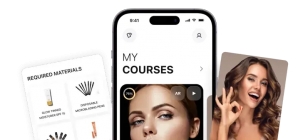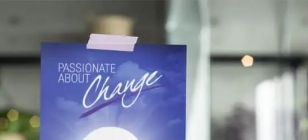How to Create a Website for Free: The Best 5 Options
Jul 13, 2022 16:24
The importance of a business website can never be sidelined. But the challenge that most people face is operating it without the assistance of specialists. Can you run a full-fledged, professional site without adequate coding knowledge? Thankfully it is possible to not just run it but also operate it on a regular basis without professional assistance. You can do so by taking the help of website builders which allow you to create your site just the way you want.
There are several advantages of using these website creators – among them is the ability to independently operate a website even without any development skills. You will find numerous such builders in the market which offer you attractive features and easy-to-use solutions. In fact there are so many free builders available that you could easily get confused amidst the clutter. That is why we have listed the top 5 free website creators that make your life simpler.
Selecting an Appropriate Website Builder
When looking for a website builder, the first thing you should think about is the kind of website you want to create and the features and capabilities you need on the site. The following is a list of important decision-making aspects that you should consider when choosing a website builder to assist you in creating the right website for your personal or professional needs.
The requirements of your business will determine which website builder is the most suitable option for you and your team. When deciding which tool is best for you, keep the following things in mind:
● Do you get free shared hosting and a domain name when you use the free website builder? How much traffic can be accommodated by a free website?
● Does the look and feel of the various templates and customization possibilities correspond to your company's identity? Are you able to find features inside the free templates and themes that meet your requirements?
● Is the blog and content management system (CMS) sophisticated enough (or do they provide too many challenges) for the ways in which you put material to use in your company?
● How simple is it to implement new features and make adjustments? To maintain an up-to-date website, do you need to work with a web designer or another type of specialized professional?
● In what ways are you able to control the appearance and functionality of your website? Should functionality be compromised in order to achieve this? Will your clients be exposed to advertisements for other businesses?
● Every contemporary website builder ought to routinely incorporate mobile responsive design. Choose a different constructor if you don't see that; it's important.
Godaddy
If you want to start a free website for your small business, GoDaddy is the ideal option. When you're just starting out and don't want to spend a ton of time learning a new application, the GoDaddy free plan has everything you need without breaking the bank. Before you begin creating your website with the GoDaddy website builder, you will be asked a few basic questions about your company.
Your business's name-branded website will be generated automatically by GoDaddy based on the information you provide. You can have a fully functional, free website up and running in less than five minutes. The pages of your website will still require regular updates to ensure they appropriately represent your company's offerings.
Wix
Wix is an excellent website for creatives; yet, many users are unaware that the platform also provides a free plan option. This package offers many of the same features that set Wix apart from GoDaddy, and some could even argue that it includes more functionality. However, there are a few limitations that come with the free plan, such as the need that you host your website using a Wix subdomain rather than your own personal name.
Weebly
Weebly's 'drag-and-drop' editor is just as simple to use as Wix's. Weebly is the finest free website builder for small businesses because of its ease of use, its superb SEO features, its semi-professional free domain, and its ample opportunity for development and scaling.
Weebly, in contrast to some other platforms, does not provide all of the options that you will require in order to properly personalize your website so that it is in line with your brand's aesthetic.
WordPress
WordPress is open source software that is free to download and use. It does not qualify as a free builder in the traditional sense, but it does offer vast customization tools that will enable you to create the ideal website for your digital platform. Because of this, it is a popular option among bloggers and other content creators. These individuals are certain to like the expansive nature of the program, provided that they have the skills necessary to master the platform.
Webflow
Webflow is just another tool in the race to capture a portion of the market that is now held by some of the larger and more well-known web-building tools. Users have been blown away by how simple it is to create websites using Webflow. Because everything is tied to CSS-style classes, the designs are able to remain relatively clutter-free in comparison to those created using conventional drag-and-drop or WYSIWYG editors. Some users are attracted to the Visual CMS design functionality because it assists in the building of CMSs that are tailored to specific needs. In addition to that, the CSS Grid and Flexbox layout choices are a wonderful help when it comes to arranging and aligning items.