
How to Manage a Distributed Remote Team Nov 23, 2024

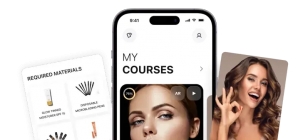
How to Secure CRM Software and Ensure Data Privacy Sep 30, 2024


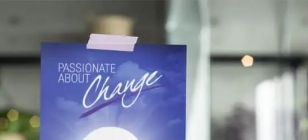
How NLP Can Transform Your Communication Skills Aug 27, 2024

Essential HVAC Maintenance for Rental Properties Aug 26, 2024

Maximizing Equipment Lifespan with CMMS Software Aug 08, 2024

Top Business Tools for Streamlining Your Operations Aug 01, 2024
iBoysoft Data Recovery for Mac: the best Mac data recovery software
Sep 11, 2019 06:41
Every day, people around the world lose data for many different reasons. Basically, the causes for data loss are divided into two categories: one is physical level, and the other is logical level. For example, data loss resulted from accidental deletion is logical level, while the famous “hard drive clicking” problem is generally caused by a physical problem with the drive itself.
However, in most cases that data loss caused by logical issues, you have the chance to recover these lost photos, documents, pages, videos, songs, etc. on Mac. It changes your mind when you know that Mac data recovery software like iBoysoft Data Recovery for Mac can easily recover your deleted or lost files.
Introduction to iBoysoft Data Recovery for Mac
iBoysoft Data Recovery for Mac is one of the best free Mac data recovery software. It supports data recovery from many common storage devices, including internal hard drives, external hard drives, SD cards, USB flash drives, memory cards, CF cards, etc.
This data recovery tool can be used in macOS 10.14 (Mojave), macOS 10.13 (High Sierra), macOS 10.12 (Sierra) and Mac OS X 10.11 (El Capitan), 10.10 (Yosemite), 10.9 (Mavericks), 10.8 (Mountain Lion), 10.7 (Lion).
iBoysoft Data Recovery for Mac is powerful in data recovery, and the following are some key features.
Deleted file data recovery: One of the most common reasons for data loss is deletion, whether you deleted the files mistakenly or accidentally. iBoysoft Data Recovery can recover the deleted files from external drives and the emptied Trash on Mac easily.
APFS drive data recovery: Compared with recovering data from HFSX, HFS, HFS+, exFAT and FAT32 formatted drives, APFS data recovery is harder because APFS file system is introduced in recent years. There are a few APFS data recovery software, and iBoysoft Data Recovery for Mac is one of them. It can recover data from APFS formatted drives, APFS encrypted drives, and lost/deleted APFS partitions.
Formatted drive data recovery: Another common situation for data loss is formatting the disk by accident. iBoysoft Data Recovery for Mac can easily recover data from formatted hard drives and cards as long as the disk is not physically damaged.
Corrupted drive data recovery: Disk corruption happens here and there due to unsafe ejection, virus attacks, etc. This data recovery tool can recover data when the disk is corrupted, unreadable, or unmountable on your Mac.
Unbootable Mac data recovery: iBoysoft Data Recovery for Mac can also recover data from unbootable Mac computers like Mac mini, iMac, MacBook Pro, MacBook Air, etc. It can recover data from the internal hard drive and startup disks.
How to use iBoysoft Data Recovery for Mac to recover data on Mac?
iBoysoft Data Recovery is designed for users' convenience, so the process of using it is rather simple accordingly and the interface is user-friendly as well.
Here is how to use this free data recovery software.
1. Install and launch iBoysoft Data Recovery for Mac, and then you can connect your storage device to your Mac.
2. You'll see your disk in the first interface of iBoysoft Data Recovery for Mac usually. But if your disk is APFS formatted and you can't see it in the list, you need to click on "Find Lost APFS Partitions." and follow the onscreen instructions.

3. Once the disk you want to recover data from is selected, you can simply click "Next" to scan for data on this drive.
4. When the lost files are found, you can select them to recover. Preview is allowed in this software so that you can make sure your files are not corrupted.

Final thoughts
iBoysoft Data Recovery is powerful Mac data recovery software in many situations, and this free data recovery software for Windows is also available if you need. But as you know, data recovery is always about chances and probability, and some lost files are impossible to recover sometimes. Thus, backing your files up regularly is always highly recommended.

Let’s be honest; OTT platforms have completely changed our movie-watching experience and made entertainment just a click away. A few years ago, who would have thought that watching regional or international movies could be this easy, convenient, and tailored to our budget and preferences? And, yet here we are enjoying the options of Marathi, Malayalam, Hindi, Gujarati, Tamil movies, and a lot more at our fingertips. Read more
TECH NEWS
May 03, 2025 21:31

Electronic Logging Devices (ELDs) have revolutionized the trucking industry by streamlining logging practices and ensuring compliance with federal regulations. Designed to monitor a vehicle’s engine and automatically record driving hours, ELDs replace traditional paper logs and provide an efficient solution for tracking Hours of Service (HOS). If you're looking to complement your fleet's technology, partnering with tools like a reliable truck dispatch service can further optimize operations and keep your business running smoothly. Read more
TECH NEWS
Apr 09, 2025 17:27

The HONOR Magic 7 Pro price in ksa makes it an appealing option for those looking for a high-end smartphone. This advanced device stands out with its sleek design and robust build quality. This blog delves into the details, examining what makes the HONOR Magic 7 Pro unique, from the materials used to its overall durability and user experience. If you’re considering purchasing a high-end smartphone that balances aesthetics and functionality, this review of the HONOR Magic 7 Pro’s design and build quality will provide you with all the information you need. Read more
TECH NEWS
Jan 11, 2025 14:55
Copyright © Fooyoh.com. All rights reserved. User Agreement | Privacy Policy | Contact us
| Advertising
| About us
| Careers


















































