
How to Manage a Distributed Remote Team Nov 23, 2024

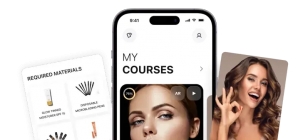
How to Secure CRM Software and Ensure Data Privacy Sep 30, 2024


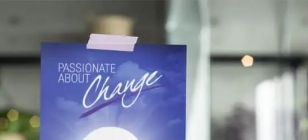
How NLP Can Transform Your Communication Skills Aug 27, 2024

Essential HVAC Maintenance for Rental Properties Aug 26, 2024

Maximizing Equipment Lifespan with CMMS Software Aug 08, 2024

Top Business Tools for Streamlining Your Operations Aug 01, 2024
How to Pull Off a Professional Video Call from Home
Jun 14, 2019 22:07

Like an acquired palate, pulling off a videoconference call just right requires some getting used to. A few adjustments here and there over several sessions will help you fine-tune your video-call setup strategy to obtain the best lighting position, camera angle, and atmosphere to ensure that your company conference runs as smoothly as possible.
Good preparation is key to pulling off a professional video call. If you’re familiar with where the mute button is, you can use it conscientiously to make sure that your background noise won’t affect others in the call. If you had processes in place whenever a call is due, this will help establish a breezy call session that won’t leave you anxious about anything going amiss.
A good checklist of what to do, especially, will guarantee that things work as they should be and won’t sacrifice the most important communication session between you and your colleagues. Here’s a quick guide on the things that you should check up on before taking up a conference call.
Check Your Connectivity
A most common problem in many video-call sessions is feed interruption. You’re familiar with it. Maybe your boss went off to a holiday somewhere in a remote island or location and the screen freezes every three seconds, the audio is chaotic, and you end up awkwardly asking him or her to repeat a sentence every three minutes.
While you don’t have control over your boss’s holiday exploits, you do have control over your own internet connectivity. Make sure your internet’s signal strength is excellent.
Check your bandwidth to ensure that it can support long-distance communication. If you’re working in a busy coworking space, go somewhere else where there’s a reliable connection (like a coffee shop).
As a work-from-home professional, it’s your responsibility to secure a stable internet connection with a strong bandwidth that can handle all your connectivity requirements. This remains true even if you’re on vacation.
Before you travel, either see to it that all your responsibilities had been adequately dealt with or that you have the tools necessary to maintain reliable connectivity despite being outside your usual indoor setup.
Check Your Gear, Settings
Different people use different gears to conduct their calls. Some may opt for web-conferencing applications on mobile or tablet gadgets for their ease and portability. But if you want to secure high-quality video, you will eventually have to invest in good-quality tools like a high-precision HD camera or a high-end videoconferencing software.
Then, you have to strategically set up your place where light is projected adequately so the video feed comes off clean and well-lit. For this purpose, you may have to use a good light source, artificial or natural, like a window or a combination of both.
If possible, do not position your video feed where a door is directly visible in the frame. This will help you avoid possible accidental interruptions like your child or your pet barging into the room.
To reduce room echo and to feed good audio into your call, use a good microphone and perhaps place a rug in the room. This will help cushion the sound vibrations in the room, effectively reducing the echo effect.
A big part of looking good on camera is technical: the amount of available light in the room, the type of camera you are using, and most especially, the positioning. It’s highly recommended to use a USB camera for a conference call. But if this option is not possible for you, just see to it that your laptop camera is placed in a flattering position.
Great USB tools for connecting your devices are also highly necessary for work-at-home individuals. Although often overlooked, a good device connector will make file sharing across multiple devices fairly breezy.
For instance, if you travel often, a good laptop docking station will help you connect your laptop to your home office computer in a jiffy, which is also really handy when you have to broadcast your conference feed into a bigger screen.
Keep It Professional
A good attitude is of primary value, even when you’re not in a traditional office setting. Especially when you’re not in a traditional office setting. Good work ethics determines how you handle a project, approach a resolution to an issue, and navigate the often complicated systems within the company, technical or interpersonal.
Your work ethics is reflected even in how you handle a call. In work-at-home setups, you most likely have very minimal interaction with your colleagues, and you only ever see them during scheduled conferences. This makes it vital for you to show your best when joining these discussions.
Exercise professional etiquette:
● Minimize or eliminate objects or situations that can lead to a call disruption. That includes having inappropriate paintings or works of art in your background or letting your pet cat run around the room, upsetting mugs, typing on your keyboard, and accidentally turning off your feed.
● Wear professional clothing. Avoid strapless tops or dresses with plunging or deep V necklines. Position your camera well so that it frames you professionally.
● Wear minimal jewelry. Avoid dangling or reflective accessories as they can be easily distracting.
● Get familiar with your mute button. If possible, only turn it on whenever you need to speak.
Final Word
Proper communication is vital to your job as a work-at-home professional, so see to it that you master the process of pulling off a great videoconference session. Follow these simple preparation checklist and reminders to avoid embarrassing and awkward conference call mistakes.

Let’s be honest; OTT platforms have completely changed our movie-watching experience and made entertainment just a click away. A few years ago, who would have thought that watching regional or international movies could be this easy, convenient, and tailored to our budget and preferences? And, yet here we are enjoying the options of Marathi, Malayalam, Hindi, Gujarati, Tamil movies, and a lot more at our fingertips. Read more
TECH NEWS
May 03, 2025 21:31

Electronic Logging Devices (ELDs) have revolutionized the trucking industry by streamlining logging practices and ensuring compliance with federal regulations. Designed to monitor a vehicle’s engine and automatically record driving hours, ELDs replace traditional paper logs and provide an efficient solution for tracking Hours of Service (HOS). If you're looking to complement your fleet's technology, partnering with tools like a reliable truck dispatch service can further optimize operations and keep your business running smoothly. Read more
TECH NEWS
Apr 09, 2025 17:27

The HONOR Magic 7 Pro price in ksa makes it an appealing option for those looking for a high-end smartphone. This advanced device stands out with its sleek design and robust build quality. This blog delves into the details, examining what makes the HONOR Magic 7 Pro unique, from the materials used to its overall durability and user experience. If you’re considering purchasing a high-end smartphone that balances aesthetics and functionality, this review of the HONOR Magic 7 Pro’s design and build quality will provide you with all the information you need. Read more
TECH NEWS
Jan 11, 2025 14:55
Copyright © Fooyoh.com. All rights reserved. User Agreement | Privacy Policy | Contact us
| Advertising
| About us
| Careers


















































