Why you need a good antivirus program for your Mac
Oct 21, 2020 03:16
Online threats are in abundance these days. Regardless of your software, browser and operating system, danger lurks around every corner of cyberspace. There was a time when Apple insisted Macs simply don't get viruses. While they are shockingly robust in that department (especially compared to PCs), Macs can become infected with a virus or fall victim to malware attack if users fail to take the proper precautions.
With Macs becoming more popular, they're also becoming more frequent targets. To help mitigate and prevent the risk of viruses and other cyber attacks, a good antivirus software can provide not only safety, but peace of mind that your computer is always secure. Below are a few reasons using antivirus software on your Mac is a good idea.

1. Prevent scams and protect yourself from fraud
Scams, phishing attempts and fraud are everywhere, with a mind-boggling assortment of methods that commonly occur. Since the advent of the internet as we know it, there’s always been someone out there who wants to rip unsuspecting people off or defraud them of their hard earned money. The most basic types of online scams involve phishing attempts, where an email tries to pass itself off as legitimate in an attempt to gain your personal information (these could be bank account details, login information for a website or other sensitive info) and the old tech support, “you’ve won a prize” emails and the omnipresent Nigerian Letter scams. Malware, ransomware and spyware can infect your computer via an errant email or visiting an untrustworthy website. Ransomware is especially dangerous because the whole point of it is to hold your files or system for, well, ransom, often demanding a monetary transfer in exchange for releasing your system or files back to you. Protection from these scams is increasingly important as more commerce moves online. While a Mac is better insulated from infections, you’re better safe than sorry.
2. Stop viruses in their tracks
On the surface, a virus is a very simple thing: an errant piece of code that can self-replicate, often to a negative effect. They’re easy to get and difficult to deal with because they attach themselves on occasion to a legitimate piece of software. Worms are programs that do the same kind of damage, but on a larger scale. Viruses and worms fall under the category of malware—malicious software—and the purpose of antivirus software is to protect your machine from these threats. The software checks your computer programs and compares the results to currently known malware, on top of checking your system for signs of unknown types of malware. It does this using three detection methods:
● Specific Detection, which looks for known types of malware based on specific characteristics and behaviors.
● Generic Detection, which seeks common to types of malware or groups of malware
● Heuristic Detection, which looks for strange behavior and new types of malware
A quality antivirus for your Mac will utilize these methods and protect you from viruses, ransomware, spyware and malware before you even realized there was a potential threat.
3. Maintain your privacy
Privacy is at a premium these days. With so much of our lives constantly on display, our personal information is easier to access than ever before. This means you need to take some precautions to keep it safe. Antivirus will help by preventing your Mac’s microphone or speaker from being accessed and/or turned on remotely. But there are other measures you can take to protect your privacy in addition to the protection your antivirus provides like double checking your social media privacy settings (Facebook, LinkedIn, Twitter, etc...), maintaining privacy settings while using public wi-fi, using secure passwords and passphrases, evade tracking and keeping your mobile screen locked.
4. Browse the web safely and securely
Browsing the internet should be a safe and enriching experience. Unfortunately, accessing an untrustworthy or infected website can lead to compromising your personal data. Phishing attempts and malware can come from a website just as easily as an email. In addition to using antivirus software while browsing, make sure you pay close attention to the URL, watch what you download and be careful of the links you click on. Some scam websites can take on a very convincing appearance similar to legitimate sites and an antivirus software can help warn you before you jump into a potentially dangerous site while browsing.
Endnote
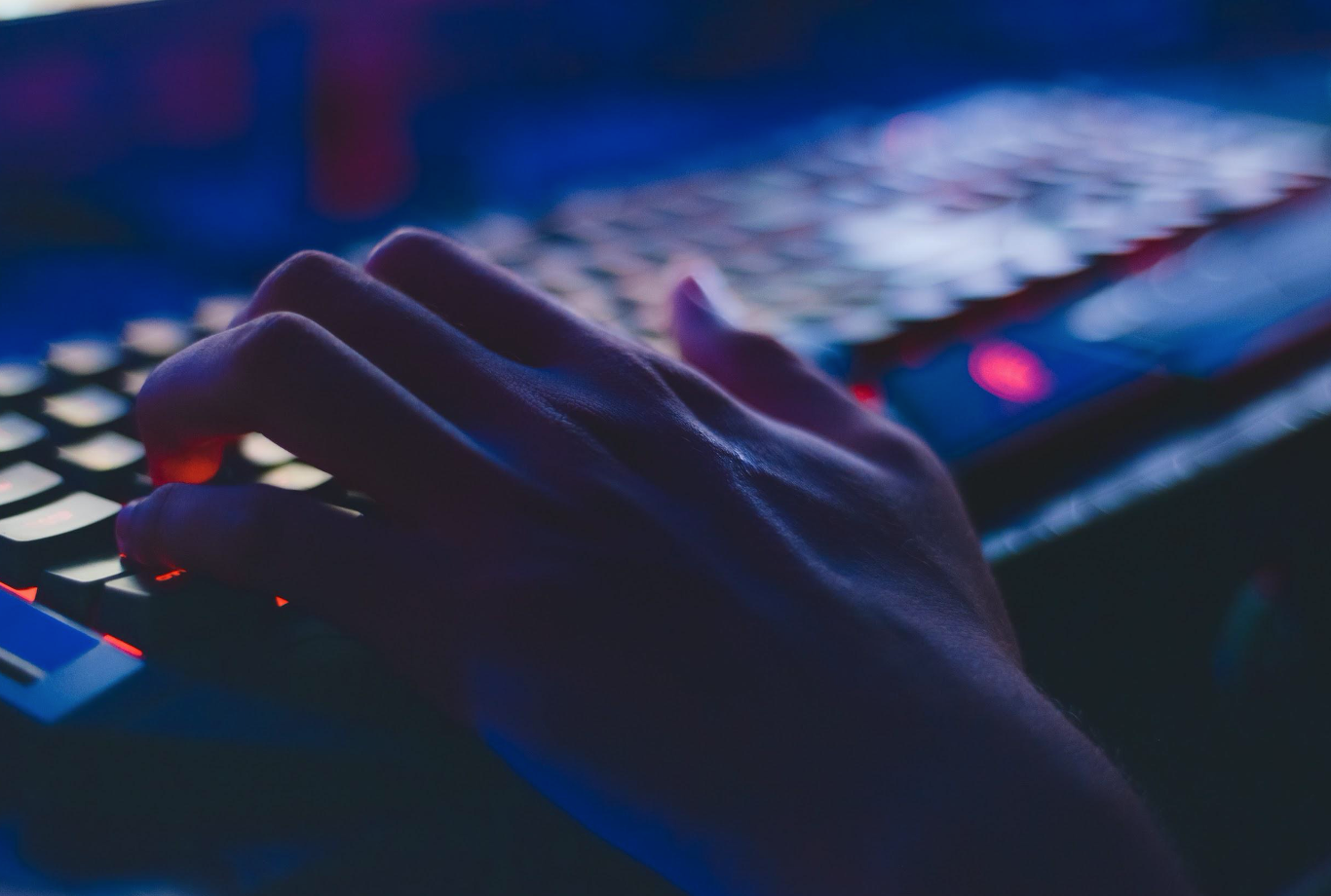
Ultimately, a good antivirus solution for your Mac will go a long way toward helping create a safe and secure user experience. Whether you’re browsing the web or looking to safeguard your precious privacy and personal information, an antivirus software solution is an excellent tool for Mac, PC and mobile users alike.







































































