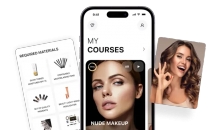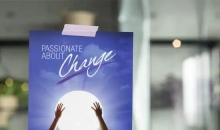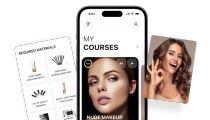5 No Brainer Tips to Boost Your Internet Speed
Jul 06, 2020 19:31
The Internet holds the same importance as oxygen. We can’t live without oxygen, the same applies to the internet – we can’t survive without it. The majority of our work is dependent on the internet. Whether it be preparing an assignment, looking for new recipes, or binge-watching Game of Thrones – from research to entertainment, without the internet our lives would come to a halt.
With so many internet service providers offering plans and packages, only a few can deliver optimal speed. However, sometimes there are issues at your end that needs to be resolved to get high speed. What tricks and tips can help you upgrade internet speed and carry on with your activities without lags or interruptions? We are going to cover in this post. Sit tight and read carefully.
Restart Your Router
For a less technical person who isn’t aware of how to handle stuff, this is one of the easiest ways to speed up your internet. Resetting the router holds many benefits for average home internet. It can dissipate hacking attempts, apply important updates, and retune router’s limited memory to boost speed.
It is important to restart your router correctly. You don’t have to factory reset the router as it will remove all the settings. It would put you in trouble of setting everything up from scratch. Without touching the pinholes or reset button on your router, simply disconnect the router from the power source. After the lights are turned off, just wait for a minute or two. Reconnect your router and let the lights adjust to its normal settings.
Performing the above step will surely bring some improvement in speed. However, if you are still facing speed issues, move on to the next tip.
Upgrade Your Existing Plan
When subscribing to an internet service provider, most of the people take a hasty decision without analyzing their options. For instance, some people might have not taken into consideration the number of devices connected simultaneously and internet usage.
If there were multiple people at home connected to the same network, watching 4K videos – 25Mbps connection would not work as efficiently as 100Mbps or 940Mbps connection.
You can simply call customer support to upgrade your existing plan. If you are residing in New York, California, or Texas, Spectrum internet will surely meet your needs offering 100Mbps speed to 940Mbps. Don’t forget to check the prices as it may vary from one location to another.
Manage the Connected Devices
As long as everyone is connected on the same network, busy in activities like streaming, gaming, or downloading, you will face speed issues. Generally, a router can manage 250 devices simultaneously. However, as more devices connect to the same network, bandwidth brawls to cover network needs. As a result, you get a snail pace internet.
If several devices are connected to the same Wi-Fi, and you are facing speed issues, make sure to limit the connected devices. Some of the devices are just connected to the Wi-Fi but are not in use. However, the applications running in the background may suck up the bandwidth resulting in slow speed. Disconnect all idle devices and ask others as well to limit download activities.
Use Wi-Fi Extender
Wi-Fi is a blessing for all of us, as it does not restrict us to one place to browse, stream, or socialize. Wi-Fi has its limitations. For instance, if you are living in a big house, there are chances that you may not get signals in every part of your house. Especially if you have placed your router on the ground floor and using the internet on the first floor.
If you check your Wi-Fi signals on a laptop or smartphone, you will see that some of the signals are missing. This shows that the Wi-Fi signals aren’t reaching an upper portion, resulting in a slower speed. However, by spending a few more bucks you can buy Wi-Fi extender to help increase Wi-Fi signals. You won’t find any dead spots in your house anymore.
Flush Your DNS
DNS (domain name system) record helps improve future visits by keeping track of all the website addresses. However, it heavily depends on you and the website both residing on their servers. If servers shift over time, which may happen often to some websites – the DNS will disrupt your connection speed. It is because it is unable to identify the new server. For this reason, experts say that you should flush your DNS often.
Summing Up
With each passing day, our need for internet speed is increasing and we can’t afford to wait for long. Internet speed holds due importance and if you face lags and delays often, even after trying the aforementioned tips, make sure to call customer service to resolve the issue. However, don’t ignore these tips as they will help you fix the speed issues.