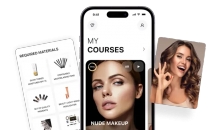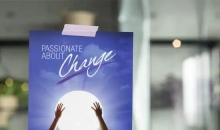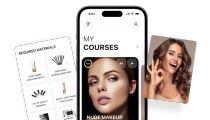How to schedule smartly with your Google Calendar?
Jun 25, 2020 02:59
A large number of people and organizations use Google Calendar more than any other calendar service. It has eliminated the need to maintain dairies. With your mobile or desktop, you can easily manage your days to months. Although it looks simple, things can get tricky with the nature of the task. Imagine a situation when you have to block calendars for multiple schedules, difficult meeting times, and work pressure. To deal with these effectively, you need to have awareness about some of the most useful calendar features. It can prove quite productive, as well.
Tips for smart use of the Google Calendar
Multiple calendars
Google Calendar gives you one calendar as default. You can, however, add more. Having a variety of calendars can help you manage busy schedules well and enjoy a work-life harmony. To be precise, you can create a calendar for personal events, birthdays, employee work anniversaries, etc. Then, you can also target country-based calendars. If your business has a presence in different countries or has a global audience, this feature can prove extremely helpful. You will know about the international holidays.
Find a time and Suggested Times
Sometimes, there can be many attendees for a meeting. Due to this, you may find it challenging to decide on a specific time for it. But as per Calendly's Google Calendar tips, you can manage this situation too. With certain calendar features, such as Find a time and Suggested Times, you can solve it. However, to apply them, you first have to add all the participants. After this, if you choose 'Find a Time,' you can check the attendees' schedules and discover a common free time slot. The same way you can work around Suggested Times to find a time when everyone is mutually available.
It is just that everyone's calendar has to be public. Otherwise, you will not be able to have a look at others' schedules. Google will alert you about this.
Customization
Sometimes, last-minute meetings can upset everything. But Google Calendar settings can come in handy here. You can enable Working Hours to alert people about your availability or non-availability for a specific meeting that doesn't match with your working hours. Since people know you are not there, you may not even receive an invite from them. It also eliminates the hassle to decline a meeting when you set up working hours. You get options to select time and days when you are working.
Calendar sharing
With Google Calendar, you can choose who can view your calendar and whether it has permission to modify anything there. If you have an assistant, you can add them to your calendar and let them manage your schedules. However, be careful that you don't allow too many people to have such kind of access.
It is just a glimpse of the possibilities that you can find with Google Calendar and make your work and life well-managed. There are many more functions also to help you perform your tasks hassle-free. Just keep enriching your knowledge for better productivity and performance.