
How to Manage a Distributed Remote Team Nov 23, 2024

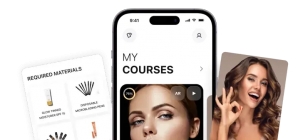
How to Secure CRM Software and Ensure Data Privacy Sep 30, 2024


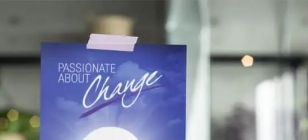
How NLP Can Transform Your Communication Skills Aug 27, 2024

Essential HVAC Maintenance for Rental Properties Aug 26, 2024

Maximizing Equipment Lifespan with CMMS Software Aug 08, 2024

Top Business Tools for Streamlining Your Operations Aug 01, 2024
Commander One: File Manager For Mac
Apr 15, 2020 19:38
When you think of Mac, you probably think of managing a lot of files. One cannot afford to waste time in visiting different files to view data, especially when a person is working. Therefore, we present to you, Commander One, software which can easily manage your files on Mac. Now you can easily access multiple cloud storage and web servers. Managing your storage and network servers have always been a headache. This software serves as a healer for your headache. Now you can afford to invest less time as it provides a fascinating speed with the server as if you are working with a local folder.
It is the most creative software when you think of working with online accounts, whether you are creating, editing, uploading, deleting or downloading the files from an account or maybe different accounts. Commander One enhances the feature of sharing documents and data collaboration without any difficulty. Reaching a high level of file with proper management is an additional feature of this software. Many options are provided to you providing the smooth functioning of your cloud management. This software has recently been updated to provide encryption to online connections. This will help in protecting your online data with much ease.
Features Of Commander One
This software comes with a sac full of features that can be availed by Mac users, providing them a smooth run. These features are:
File Previews
When you are managing several files and folders, it becomes hectic to keep a track of them. You surely don't want to lose your data out of your sight when you need it. This software comes with a File Preview option that will help you in keeping a track of all the files and folders that you are dealing with.
Root Access
Accessing Mac's root directory is not a usual thing. But with this software, it is. You are allowed to have full root access to your root directory if you are an advanced user. Just take the extra precaution of not tempering the files which you are not aware of, doing so can temper your working experience in return.
User-Interface
Working on new software can be hectic sometimes. But the user-interface that comes with this software, works the other way. The user-interface is so simplified that you can easily go through this software while using it for the first time.
Android File Transfer
Transferring a file from your Android device to a Mac is always troublesome. It involves numerous steps to follow. Not the same case with this software. You can easily transfer a file from an Android device. You just need to Connect Android phone to Mac by using a USB cable. It will save time and make your work convenient.
Compressing a file
Compressing a file in a ZIP, TBZ, TGZ or 7Z is a small function of this software. While extracting a RAR file can also be done easily.
Customization
Everyone loves to customize their software according to their mood. This software has no intention to stop you from doing so.
These features make this software a must-have for every Mac user.

Let’s be honest; OTT platforms have completely changed our movie-watching experience and made entertainment just a click away. A few years ago, who would have thought that watching regional or international movies could be this easy, convenient, and tailored to our budget and preferences? And, yet here we are enjoying the options of Marathi, Malayalam, Hindi, Gujarati, Tamil movies, and a lot more at our fingertips. Read more

Electronic Logging Devices (ELDs) have revolutionized the trucking industry by streamlining logging practices and ensuring compliance with federal regulations. Designed to monitor a vehicle’s engine and automatically record driving hours, ELDs replace traditional paper logs and provide an efficient solution for tracking Hours of Service (HOS). If you're looking to complement your fleet's technology, partnering with tools like a reliable truck dispatch service can further optimize operations and keep your business running smoothly. Read more

The HONOR Magic 7 Pro price in ksa makes it an appealing option for those looking for a high-end smartphone. This advanced device stands out with its sleek design and robust build quality. This blog delves into the details, examining what makes the HONOR Magic 7 Pro unique, from the materials used to its overall durability and user experience. If you’re considering purchasing a high-end smartphone that balances aesthetics and functionality, this review of the HONOR Magic 7 Pro’s design and build quality will provide you with all the information you need. Read more
TECH NEWS
Jan 11, 2025 14:55
Copyright © Fooyoh.com. All rights reserved. User Agreement | Privacy Policy | Contact us
| Advertising
| About us
| Careers


















































