Going Basic Easiest Way to Backup Files Using Backup Device
Apr 09, 2020 07:47
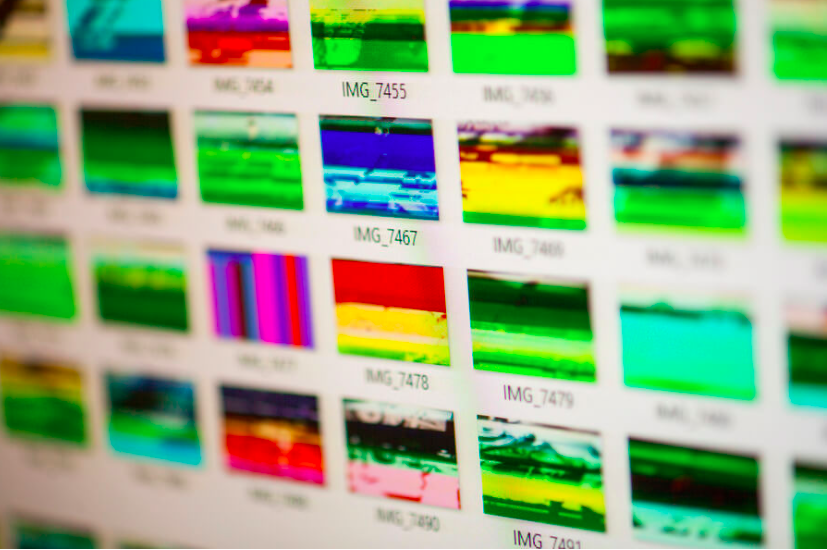
Out of nowhere, you might think that you really need to store and back up your pictures and files. Yet, the quest is how to start with it? Here is a guide to identifying which back up device suits your needs.
Keeping a backup of almost all of your important and precious files is a crucial matter. Through back up, you can minimize to lose everything like your baby’s pictures, school work, and tax documents in a failure of a hard drive or worst a theft scenario. Backing up pictures and files is not that really hard yet. With so many choices available, it is somehow confusing which one is the best.
External Hard Drive
This is a hard disk drive that you can also found inside your PC, and this is why you can store your files on your computer. Most external hard drives are often portable and small. This makes it easy to carry anywhere and keep on your desk drawer. Yet, there are also available large external hard drive which is designed to be on your desk.
How does this storage device work?
The external hard drive can be connected to a computer using a USB cable as it can provide additional storage. When you are done plugging it on your computer, you can start to copy, drop, or drag files that you needed from the hard drive to the external drive. Finally, when you are done syncing your files, you can eject it on your computer to remove it safely. After that, you will be at peace as your files are finally secured and protected away from your PC.
Yet, there is a disadvantage when you use external hard drives as it can sometimes fail you, for some reason. Someday you may experience difficulty, especially when you do not take proper care of it. However, most hard drives can last for many years before you can replace it. Keep in mind that failures might happen.
Before purchasing an external hard drive, think first of what you are looking for. This storage device comes in multiple storage capacities and sizes. Somehow if you do not need much storage, you can buy a 1TB or 500 GB drive that can suffice your need. But if you have many photos and files to backup, you can buy a 2TB or more yet, it is much costly. There are external hard drives that have a fireproof, waterproof, or rugged case, and this is the best way not to damage your drive, in case of unwanted scenarios.
Flash Drive and The Photo Stick
This is also referred to as jump drives or thumb drives. This is a small, highly portable drive, which is no longer than a gum or stick. The best and pretty thing about the best photo stick is that it comes to multiple designs, there are plain ones, and there are novelty characters too. This is more helpful for students as they can just hang it on their lanyard or make it as a keychain. This is somehow similar to the external hard drive, yet this one uses a flash memory – a type of storage chip that can be reused and erased.
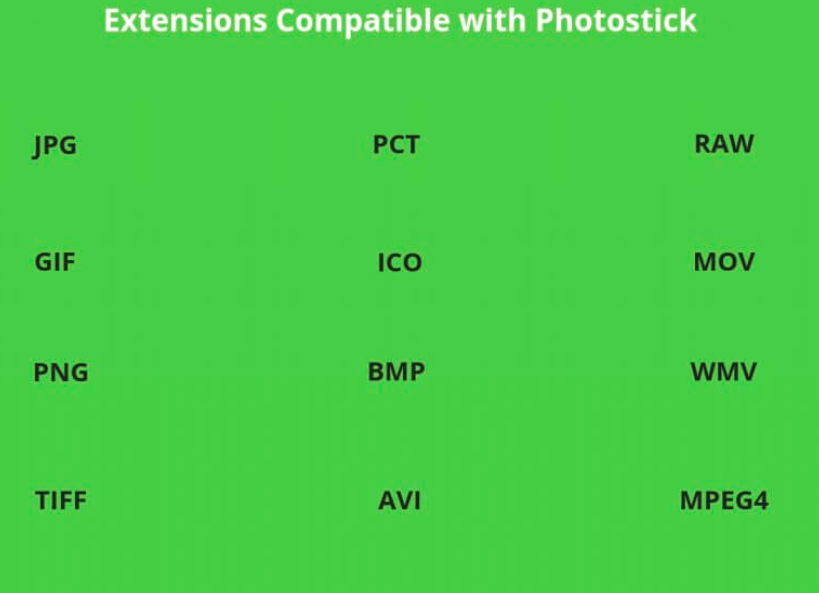
Cloud Storage
It is an online system that you can use to back up your files and photos. There are many companies nowadays that offer affordable cloud storage. You can avail of or rent them with your chosen storage space.
How does cloud storage work?
You can first search for the best cloud storage company that offers a great deal. Then you can sign up and start to transfer your important files there. You need a reliable internet connection to upload your files or photos on it. The best thing is that it is convenient to use anywhere and anytime.
It also has its disadvantages. When your account if not that so secured, then it might get hacked a skillful person and can get important details about you. The worst thing also is that if the company is on the verge of losing its business or it suddenly stops its business for some reason. Then your files and photos that you have been uploaded you can lose access to it.
Whether what storage device you chose to form the said examples above, you must first think about what suits you with your photos and files. Choose and back up your precious moments and files!
How does this storage device work?
This storage device is just easy to use. You just need to plug it in your computer. Then you can start to drag, drop, or copy your files and photos. For safer removal of this device, you can scan it with your antivirus then eject it before removing it to the USB port. The files or photos that you drop on this device will stay until you chose to remove them.
There were also disadvantages when you picked this storage device. The fact that it is a small one, you can easily be left somewhere or drop anywhere. It can get a virus when you plug it in different computers without scanning it. This can cause your data to be lost or worst corrupted.
In purchasing this kind of storage device, you must first look if you have a lot of photos or files to backup. Then after that, you can choose how storage space you will want to get. This biggest space that you can purchase with this device is until 25GB. It is enough to back up a few thousand of photos or documents yet. It still depends on the file size. It is really useful as it can just be handed easily. For students, they can use it to ask for a copy of certain things form their professor or group mates.
You can also read the photostick review, which has a quite similar look to a flash drive. It is also an affordable one. Just choose your preferred storage space. This can help you with your storage issues on your computer. Just visit their website for more information.







































































