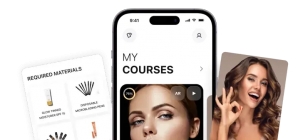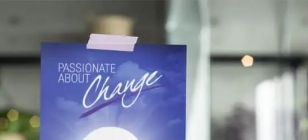10 Best Employee Time Clock Software Products
Nov 27, 2019 23:46
Implementing an efficient timesheet software will not only help you manage your employees but many of these software products have many added management features. However, the abundance of these products makes it hard to sift through to find the best solution for your business.
To help eliminate the noise from a very crowded industry, we’ve done the work for you and brought you a breakdown of the 10 best employee time clock software products on the market.
1. Time Doctor
Time Doctor is simply the smartest choice. With thousands of companies using this time clock software, both large and small – Time Doctor brings incredible visibility, reporting and accountability through their feature-rich and seamless app.
Features
Time Tracking
When an employee starts a new task or project, they can simply begin a timer. Managers are able to see time spent by each employee categorized by task, project or client in order to make any necessary adjustments or suggestions. This also allows for easy client billing and employee payroll.
Website Monitoring
Time Doctor is not only the ultimate time clock software; it can provide valuable insights into the websites and apps employees visit while actively clocked in. Some clients use this feature to make sure they have visibility into any weaknesses within the team, which could cause problems later. For instance, if an employee spends more time than others on a particular app or website, it could mean that there’s an education gap and additional training could be needed to increase productivity. Of course, this feature can only be used when the employee is clocked in via the time clock software and does not monitor otherwise.
Screen Monitoring
This optional feature can be very useful in scenarios when there is a creative process that can benefit from oversight. It can be turned on or off for each individual employee depending on the need. This feature captures images of the employee’s screen every few minutes and stores them for review. In a creative agency for example, these screen grabs can be useful for process improvement during a design project.
Client Login
For many service-based businesses, giving clients access to the time being spent on projects can be a very valuable transparency tool. Time Doctor allows customers to give additional logins at no additional cost. These logins can also be white-labeled for brand consistency and can be hosted within another domain.
GPS Tracking
GPS location tracking is another optional feature through Time Doctor’s mobile app that can be very useful for organizations that have employees in the field making sales calls or visiting clients. The GPS tracking begins when the time clock is running only and ends as soon as the clock is stopped.
API and Integrations
Time Doctor offers a robust API that allows for reading and writing to other programs and also many pre-established integrations available. The integrations even include allowing companies to do payroll seamlessly through fee free partnerships with PayPal, Payoneer, TransferWise, and others.
Pricing
Time Doctor costs $9.99/month per user. They also offer a 14 day free trial to test the platform that does not require a credit card.
2. Zoho People
Zoho People is a management tool for your HR department that can monitor and record employee training, vacation, sick days and time.
Features
Time tracking
The time clock software tracks employees’ hours and records employee’s job entries.
Employee Leave and Attendance Management
This tool allows online leave applications and gives reporting into employee leave as well as helps manage employee attendance through the web check-in, check-out tool. This helps monitor absences.
Analyze Performance
This tool gives managers the ability to analyze performance with Performance Appraisal and also set goals that can be tracked within the platform to analyze improvements.
Pricing
Pricing ranges from $1.66/user/month to $4.16/user/month depending on the number of employees and features. Learn more about pricing here.
3. Harvest
Harvest is another time clock software product that’s made the list. Harvest tracks time and expenses for each employee and has been helping companies be more productive since 2006.
Features
Time tracking
Harvest allows for starting and stopping via their desktop or mobile app and allows for editing times directly onto a timesheet.
Project Tools
A nice bonus feature for this time clock software is the ability to easily keep and eye on project budgets. Harvest allows you to set a budgeted amount of hours per project and helps you track progress towards that budget.
Integrations
As expected from a time clock software provider, Harvest provides a robust list of integrations. The list of integrations helps organization work time tracking into their already established daily workflow.
Expense tracking
Expense tracking is not a feature that all time clock software has but Harvest allows employees to seamless track expenses as well.
Invoicing
The Harvest platform stores all of the time cards in one easy location which makes client invoicing a snap.
Pricing
Harvest has a free option if a business only needs to track one person with up to two projects. Prices go up from there and start at $12/month per user. Harvest also offers a free 30-day trial.
3. Hours
Hours is one of the simplest time clock software solutions to use and now works for teams as well as individuals.
Features
Real time tracking
The Hours app allows you to have multiple projects up at one time
Reports
Hours uses powerful data visualizations to help you understand data easily. Use this information to improve processes and efficiencies.
Timeline
The handy timeline feature allows employees to visualize their entire day and fill in any gaps that they may have forgotten to add. It’s also simple to make adjustments on the fly.
Pricing
Hours uses freemium model whereby a user can sign up for free and access some but not all of the features. Pricing can be determined by signing up on the Hours website.
4. Toggl
Toggl is another time clock software on the list. This affordable app may be a good choice for small teams and freelancers.
Features
Time Tracking
Toggl isn’t complicated. This one-click platform keeps it simple.
Tracking Reminders
The Toggl Button and Desktop app remind employees when that they may have forgotten to start a time. Like many providers, Toggle will also detect idle time.
Over 100+ App Integrations
Toggl boasts over 100 integrations that embed the Toggl Button inside other online apps.
Profits vs Labor Costs
Toggl makes data visualization a snap, so a savvy owner will know which projects and clients are providing the most profitability.
Team Dashboard
This feature will help with workload management and is useful for making sure each employee is not overloaded.
Pricing
Prices start at $10 a month for monthly plans and go up from there. They also offer a free 30-day trial.
5. Tick
Tick is a time clock software that was created for the service industry and believes that time should be tracked just like inventory.
Features
Timecards and Running Timers
Tick’s time card works in three steps: select your project, select the task, and enter your time. Like many time clock software solutions, you can also enter notes and toggle between running timers.
Budget feedback
A great feature in this no-frills tool is the ability to see time-to-budget right from the timecard entry, helping to keep budget management top of mind.
Enter time from anywhere
Tick has the ability to track time from a desktop, phone, or other mobile devices, including an iWatch. They believe time tracking shouldn’t just be for time spent on a computer.
Pricing
Tick offers per project pricing as well as a 30-Day free trial. The first project is free and then goes up from there from $19/month and beyond.
6. Everhour
Everhour is a time clock software that can be used for project management, billing, and payroll. It works inside many popular project management platforms.
Features
One-click time tracking
Use the handy timer to start and stop tracking with one easy click. Time can also be recorded manually.
Comments
An easy communication strategy using Everhour is to take advantage of the notes section of the comments section to leave notes, especially for big projects.
Copy recent
To save time, timesheet structures can be copied from previous reports.
Timeline
Employees can use the handy timeline feature to see their day at a glance.
Pricing
Pricing for individual users is $8/month. Pricing for teams is $7/user per month with a minimum of $35/month (5 users). Learn more here.
7. Time Clock Wizard
This web-based time clock and employee scheduling software helps you manage multiple locations, run reports, keep track of employees’ time and even get alerted when they clock in or out.
Features
Time tracking
This time clock software allows you to track employee time from multiple devices and from anywhere.
Employee Scheduling
The easy-to-use interface allows you to create daily, weekly or monthly schedules to be able to simply plan ahead.
Reporting
It’s easy to get reports on payroll, timesheets, schedules, PTO and even employee contact infor through this time clock software. The reports can be exported as Excel, Word, CSV, HTML and PDF for easy sharing or uploading into other platforms.
Task Management
You can use this time clock software for task management as well. View the status and progress of assigned tasks. Tasks can be assigned to individuals or groups for easy management and even if employees work remotely, the Task Management System ensures the tasks are tracked.
Pricing
Time clock Wizard offers a free 14-Day trial of their time clock software and small teams could always access the software for free. Other pricing information can be found here.
8. Clockify
Clockify offers a free version of their time clock software for unlimited users and projects. For upgraded features there are paid packages.
Features
Time Tracker
The Clockify time tracker has a stopwatch style Timer Mode as well as a Manual Mode; and also allows tracking by project or the option to track if time is billable.
Dashboard
The dashboard gives easy to read charts and graphs to illustrate what an employee or a full team is working on, what the week looks like and top activities.
Reports
Reports offer details about individuals, projects, revenue and productivity. They can be downloaded, printed or shared easily.
Pricing
Free for basic time clock and upgrade options available for added features and data privacy. View the options on their website.
9. Hubstaff
Hubstaff is an employee time clock software that boasts lots of useful features that can be added on depending on the needs of the organization.
Features
Time tracking
Similar to other tracking software, Hubstaff offers a time tracking element to their software that works on desktop, web, or via mobile device.
Calendar Views
Managers can check in on employees at a glance with daily or weekly calendar views.
Online timesheets
No need to manage spreadsheets and send weekly emails reminding the team to do their timesheets with Hubstaff to manage timesheets online.
Team Scheduling
This feature helps with planning and attendance monitoring. This gives a view of when each employee is scheduled to work.
Easy Payroll
Set up pay rates for each employee and easily pay based on hours worked right through the app. Payments can automatically be sent during the established pay period.
Pricing
Pricing runs anywhere from free to $20/user per month depending on the features. They offer a 60-day money back guarantee as well. For more information, check out their pricing page.
10. TSheets
TSheets boasts over 20,000 five-star reviews of their time clock software that can track time on any device and help streamline payroll and invoicing.
Features
Time Tracking
Like most time clock software, employees using TSheets can easily clock in and out with one-click but can also change job codes and record breaks.
GPS Tracking
GPS Tracking helps with workforce management and in scenarios when a dispatcher needs to know the employee who can have the fastest response time; this feature comes in very handy.
Scheduling
TSheets offers the ability to easily edit shifts and post schedules for the team to see.
Overtime
Get alerts when an employee is close to accruing overtime. Overtime rules and pay rates can also be automated to avoid messy calculations on the back end.
Pricing
TSheets offers a 14-day free trial and is free for a single user. Other pricing includes a base fee plus a per-user fee per month or can be paid annually. Visit their website for more detailed pricing.
Summary
Although it is clear that time clock software is readily available, not all products are the same. We hope that we made the choice easier for you. It’s clear that any of these top 10 products could serve you and your business. We suggest starting with Number 1.