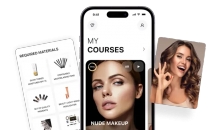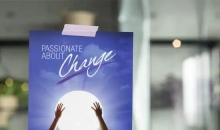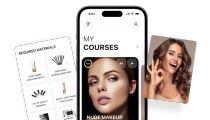How to customize the Sales and Services apps in the Salesforce CRM
Mar 20, 2019 06:32
Are you investing in Salesforce, but you're not 100% sure how to get the most out of it? You have come to the right place to ask for help! For those who do not know, under all Salesforce applications, whether you have sales, service or marketing, there is the Salesforce platform. This is the basis of each application built by Salesforce, as well as each application built by customers and partners. That makes it the perfect place to customize Salesforce and quickly add whatever functionality you need, starting with the two applications you know and love: sales and service.
How to adapt sales and service to meet your unique business needs
We know that each company, small or large, has its own exclusive processes of sales and services, so Salesforce has greatly facilitated the customization of applications.
You can integrate Salesforce with almost any app and elevate your sales to the next level that way.
When it comes to sales, it is normal for managers or sales representatives to want their representatives to sell faster and be more productive when interacting with customers. When it comes to services, it is normal to look for vendors to give more personalized support.
Your job as a leader is to allow your sales team to succeed with customers and with the Salesforce platform you can help them create the ideal sales and service experiences through tools, processes and declarative components of Lighting Experience.
But, where to start? We are very happy that you asked us this question!
When thinking about personalization for your sales and service representatives, you usually start with the data model. Salesforce internal data models consist of standard objects, those that come out of the box with Salesforce, and custom objects, those that you create yourself during the installation and configuration of the system.
Objects within Salesforce look a lot like database tables
With Sales Cloud and Service Cloud you already obtain a data model that consists of standard objects such as accounts, contacts, opportunities, contracts and cases from the first moment. Now that's great, but what if you're a company that does not sell directly to accounts? Maybe, instead, sell at manufacturing plants or different retailers. Or do your field technicians have no data on the most recent inventory while they are in the field? It is not a problem.
Salesforce makes it easy for you to customize Sales Cloud and Service Cloud. Whether you need a manufacturing facility object or a custom inventory object that extracts data from a third-party system such as Oracle and SAP, we have it covered.
All you have to do is create the object within Schema Builder, the point-and-click data modeling tool to start customizing your data model in minutes.
Now the next step in the Sales and Service Cloud customization is the user interface. You can customize the interface of any application with Lightning App Builder, clicking allows anyone to customize, expand and create applications.
Within Lightning App Builder, it is possible to customize applications with components, which are reusable building blocks that allow exposing the information you want in the application.
There are three types of components:
• Standard components
• Custom managed components
• Custom components
Standard components are components that come out of the box with Salesforce. Within Sales and Service Cloud, you automatically get standard components (such as list view, reports, and more) that show your account, contacts, opportunities, and external SAP sales order data. But we all know that sales representatives need a little more functionality within this application and this is what brings us to the next point.
Additional sales functionalities can be added to the user interface, such as account hierarchy, quote generation, signatures and more, with third-party components, pre-installed and customized managed from AppExchange . These components are super easy to install, and there are more than 4,000 to choose from!
Now, sometimes there is not a component that shows the data you want. In this case, you will have to create your own custom component. This is where its developers intervene and build one. Companies in all industries have created components for almost any use case, such as product identification, document generation, analysis, live messages and more.
The final step in personalization is to automate business processes. You can easily automate a single sales or service process with Process Builder, a Salesforce tool that allows anyone to automate a process in minutes.
A process inside Process Builder consists of three things: an object, criteria that activate the process and the action that takes place.
Whether you're a manufacturing company with a unique sales discount process that requires multiple approvals or a health care company that has a strict customer service process, this tool can help you do great things and make the most of your investment. Done
If you still do not have a solution of this type, do not waste more time and consider the opportunity to acquire one for your company. We know that your commercial team is capable of achieving great things, put at your disposal the best technologies to facilitate their work and make them develop and demonstrate their full potential.
The CRM Sales Cloud Salesforce can be an excellent option to improve the commercial area and lead your company sales levels and productivity never achieved, all thanks to its wide functionality including: managing business opportunities, sales collaboration, lead management, sales projections, e-mail tracking and many others.
Hi, I am Malik. I started writing about tech since a decade ago. I am passionate about a wide range of topics including science, technology, finance, health, insurance, entertainment, politics, sports, property, and pretty much everything under the sun! Other than writing, I've worked in I.T. across a number of industries, including banking, retail and software.