PDFelement 6-The Ultimate PDF Form Manager That Increases Your Productivity At Work Freely
Jun 11, 2017 07:33
You are at work and you receive PDF forms that you need to sign, fill out PDF forms or even create PDF forms.This leaves you thinking on how fast you perform all these actions on the hundreds of PDF forms that you have received and return them on time. You may opt to download the forms and then sign and fill them out print, which you will then scan and resend them.
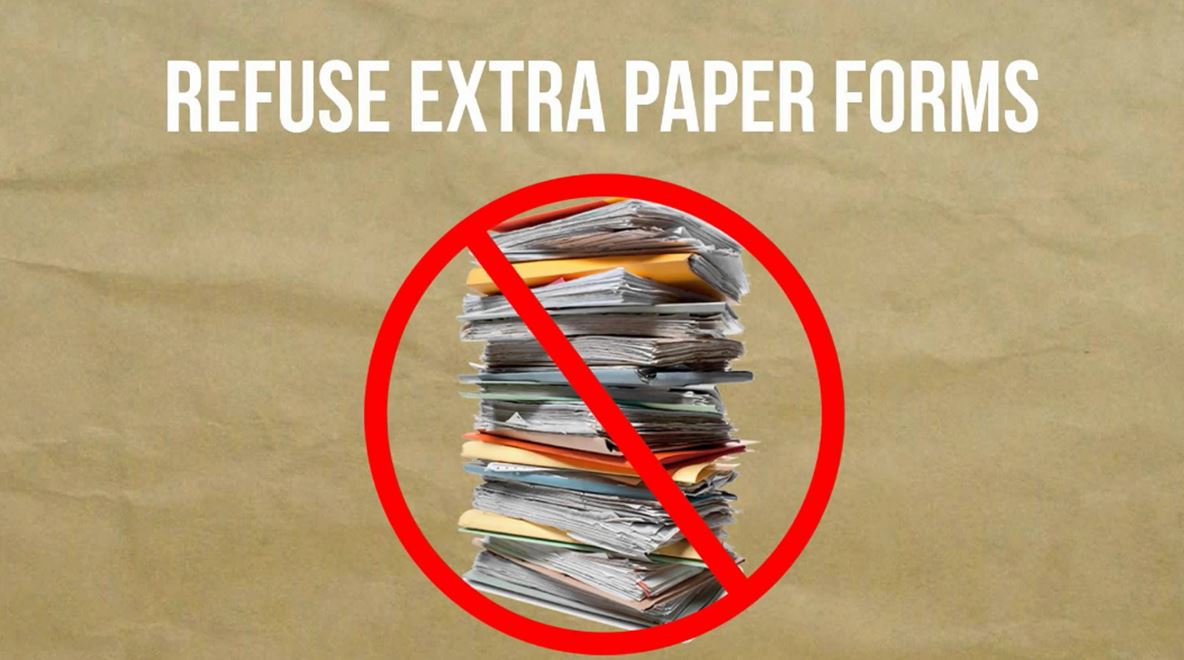
➢ It is an efficient PDF form Creator
With PDFelement 6 you can create fillable PDF forms. Therefore, when you need to capture data let say about your employees or customers, you can create fillable PDF forms and distribute them. The PDF form creator options including text boxes, texts fields and checkbox just to mention a few.
If you receive non–interactive forms, this software can turn the non-interactive PDF forms to interactive PDF forms thanks to its OCR technology.
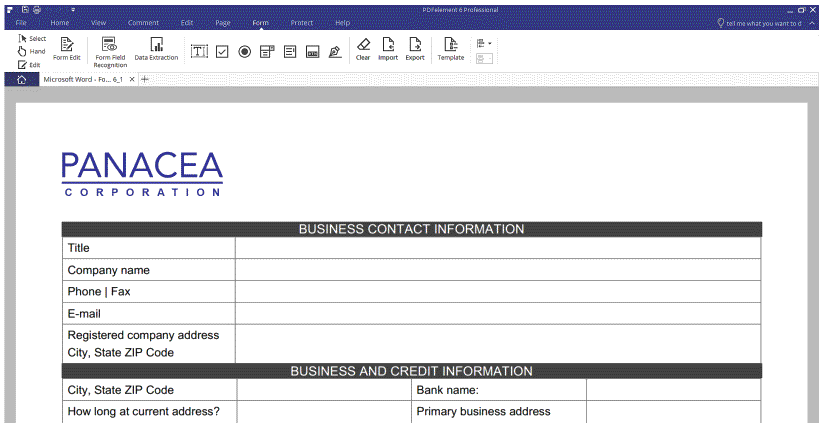
➢ Comprehensive PDF Form Filler
PDFelement 6 is also PDF form filler. When you receive a PDF form that you need to fill and send it back immediately, you can use PDFelement 6. It allows you to add texts, objects and images to PDF forms text field. You can also modify the texts on your PDF.
➢ Signs PDF forms professionally
PDFelement PDF forms not only allows you to sign PDF forms electronically but also enables you to sign your PDF forms digitally. The digital signature is a newly released feature that has been integrated on PDFelement 6. Digital signatures are the in-thing today since it is more secure compared to electronic signatures.
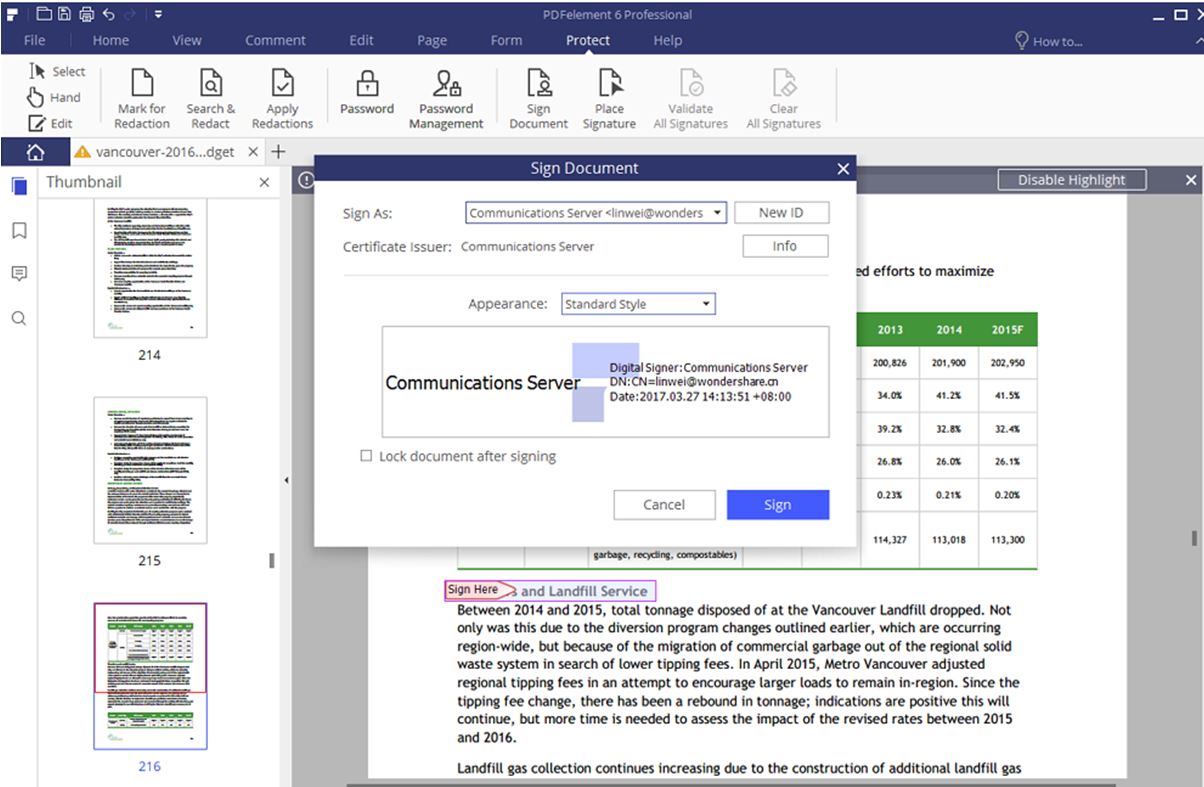
➢ Quick data Extraction to CSV or Excel file
Extracting of PDF files from PDF forms needs a software that allows that is equipped with data extraction feature. If you are a PDFelement user, you may be used to extracting data by exporting PDF files. The good news is with PDFelement 6 you can now extract PDF data neatly to CSV file in a batch.
Moreover, PDFelement allows you to upload files that are having similar format, extract the data to, and excel file.
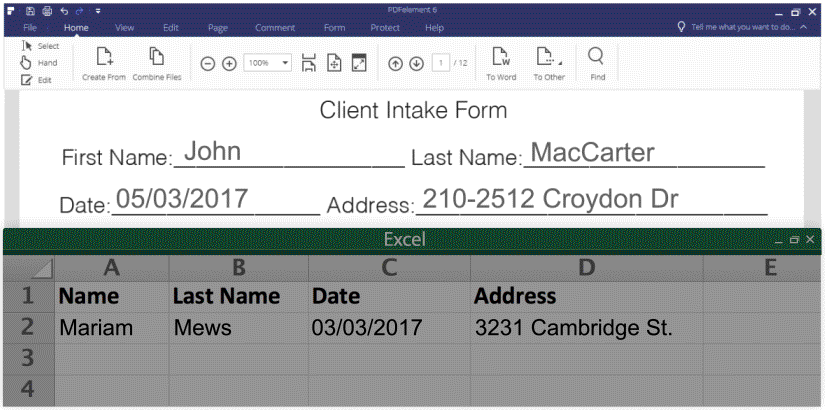
Interestingly, if you download PDFelement and post a video of you using this software you stand a chance to get $25 cup of coffee or you may opt for $25 iTunes Gift Card. It is a good deal if you are coffee lover or if you want to download an app on iTunes. Started here>>
Solution
Looking at the above scenario, no! It sounds complicated, we should refuse it. Noyou may opt to use Adobe Acrobat can help you sign PDF forms orWondershare PDFelement 6. But if you consider the cost-effective one, please follow me to read PDFelement 6. This software can redefine your workflow of PDF forms at your desk by; signing them fillings PDFs without having to print any PDF form.The Best Alternative to Adobe Acrobat -Wondershare PDFelement 6
PDFelement 6 is much simpler since it has a great user interface and it supports batch extraction of data. The process of uploading PDF forms to the program is fast. With PDFelement, you don’t have to worry about the OS you are suing since its supports Mac and Windows OS. Just ensure that you are running Windows XP, Vista, 8, 7 and 10 whereas for Mac OS you need to be a little bit advanced since its supports Mac OS X 10.10 and above. So, why PDFelement 6 when it comes to managing PDF forms?➢ It is an efficient PDF form Creator
With PDFelement 6 you can create fillable PDF forms. Therefore, when you need to capture data let say about your employees or customers, you can create fillable PDF forms and distribute them. The PDF form creator options including text boxes, texts fields and checkbox just to mention a few.
If you receive non–interactive forms, this software can turn the non-interactive PDF forms to interactive PDF forms thanks to its OCR technology.
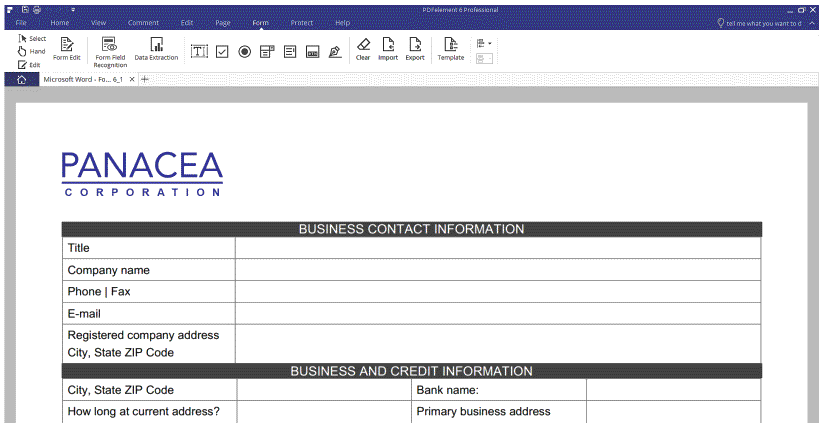
➢ Comprehensive PDF Form Filler
PDFelement 6 is also PDF form filler. When you receive a PDF form that you need to fill and send it back immediately, you can use PDFelement 6. It allows you to add texts, objects and images to PDF forms text field. You can also modify the texts on your PDF.
➢ Signs PDF forms professionally
PDFelement PDF forms not only allows you to sign PDF forms electronically but also enables you to sign your PDF forms digitally. The digital signature is a newly released feature that has been integrated on PDFelement 6. Digital signatures are the in-thing today since it is more secure compared to electronic signatures.
➢ Quick data Extraction to CSV or Excel file
Extracting of PDF files from PDF forms needs a software that allows that is equipped with data extraction feature. If you are a PDFelement user, you may be used to extracting data by exporting PDF files. The good news is with PDFelement 6 you can now extract PDF data neatly to CSV file in a batch.
Moreover, PDFelement allows you to upload files that are having similar format, extract the data to, and excel file.
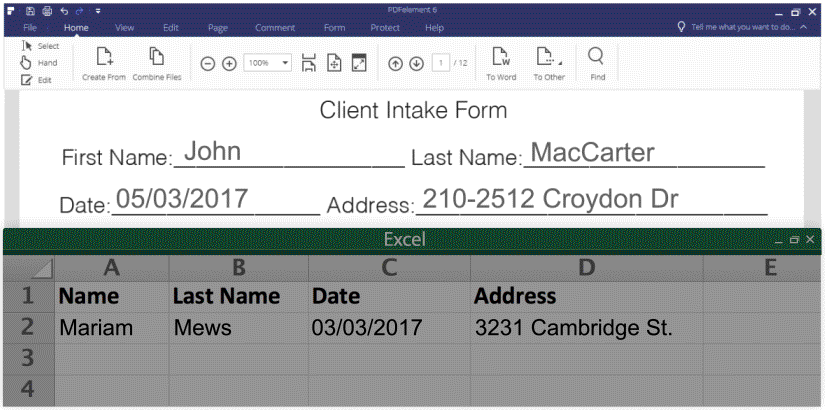
Great Deals that come with using PDFelement 6
Other than free trial version, PDFelement is offering you a cup of coffee at Starbucks or free $25 dollar gift card. To be %5 cup of coffee you just need to share PDFelement page to social platforms, which are Twitter, Facebook and LinkedIn and review it.Interestingly, if you download PDFelement and post a video of you using this software you stand a chance to get $25 cup of coffee or you may opt for $25 iTunes Gift Card. It is a good deal if you are coffee lover or if you want to download an app on iTunes. Started here>>







































































