The No Cable Way to Record iPhone on a Mac
Feb 17, 2017 07:08
People who use a Mac can use a built-in method to record anything being played on their iPhone or iPad. Apple made the smart decision to allow users to save the screen display as a movie.
However, this easy method requires a Lightning cable to allow you to record from iOS to your Mac. Naturally, the whole process cannot be done on a Windows machine either. In my quest for easier recording without the need for a cable, I found a very useful AirPlay solution.
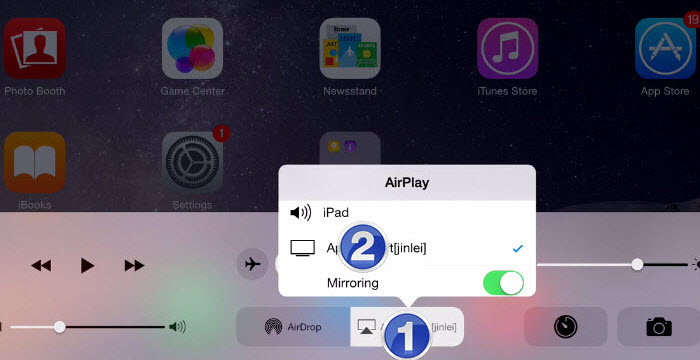
The AceThinker iPhone Screen Recorder app uses AirPlay to record whatever is on your iPhone screen without needing the Lightning cable. In truth, the application should be called iScreen instead of iPhone because iPads are also supported.
Apple never created a direct method for recording the iOS screens on any phone or mobile device, but this app fills that need admirably. All you have to do is install the iPhone Screen Recorder on a Mac or Windows computer, select AirPlay on your iPad or iPhone, click on your computer on the pop-up, and get started.
After this simple set up, the iPhone or iPad screen display should show up on your computer monitor. If you have ever mirrored to TV with AirPlay, the process will be very similar.
Now that the image or video on your iPhone or iPad appears on your computer screen, recording it becomes quite simple. This can be done for any type of screen activity you like. For example, maybe you would like to record a movie of you playing your favorite game or you would like to watch a video on a larger screen. This is a useful alternative when you are not near your television or do not have AirPlay available. You can also record Skype conversations, FaceTime, and any other apps.
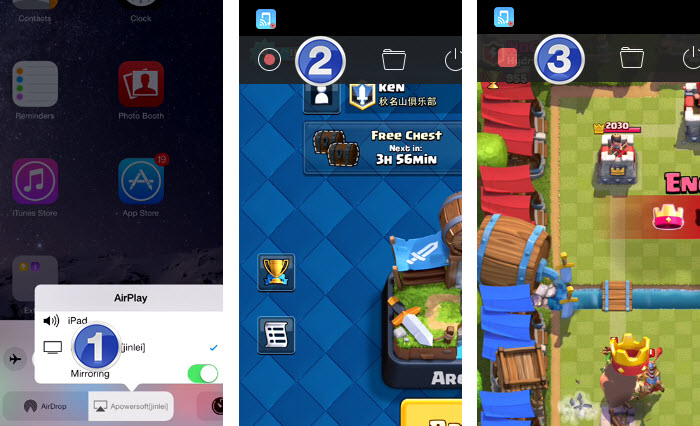
The steps are quite simple for recording from the screen of your iPhone or iPad as a Mac movie. All you need to do is tap a few buttons on the user-friendly interface. When you are done recording, you can save the file as an animated GIF, an MP4, or an FLV. Audio is included. As an added bonus, this application also lets you take quick and easy screenshots. There is no need to use your Mac's Photos or any of the email services.
The iPhone Screen Recorder app delivers more capabilities and easier use than even the QuickTime Player offered directly from Apple. The connection is totally wireless so you don't need to hunt around for your Lightning cable every time. Also, saving the movies in different file types is as easy as clicking a button. No cumbersome conversion processes are necessary. All of this ease and convenience comes complete with the ability to save full HD movies as long as your iOS mobile device supports them. This premium app does cost a bit, but the use you will get out of it may make it all worthwhile.

Thanks to Acethinker, our readers can enjoy an exclusive discounts at only $19.95 for Acethinker iPhone Screen Recorder (Original $29.95). To check more details and purchase, please click the below links.
Windows Version: https://goo.gl/D0CzEq
Mac Version: https://goo.gl/yR3H5E
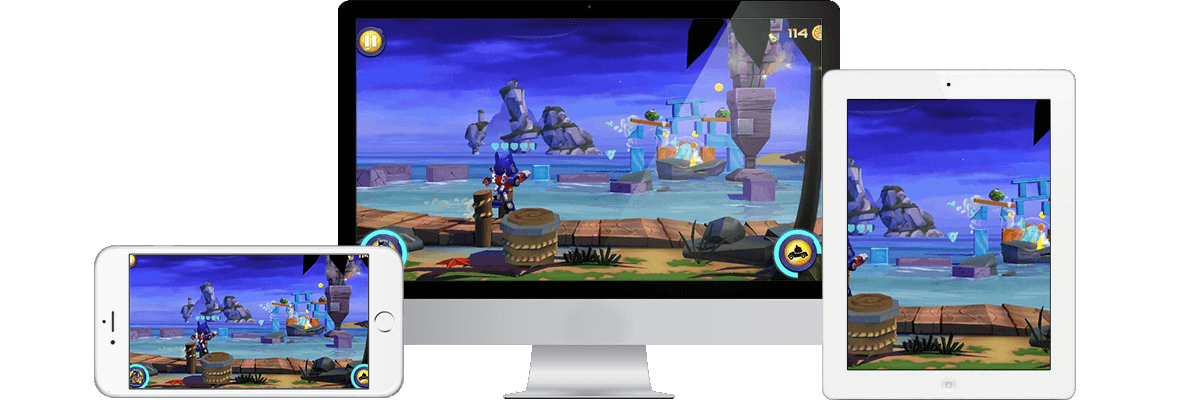

However, this easy method requires a Lightning cable to allow you to record from iOS to your Mac. Naturally, the whole process cannot be done on a Windows machine either. In my quest for easier recording without the need for a cable, I found a very useful AirPlay solution.
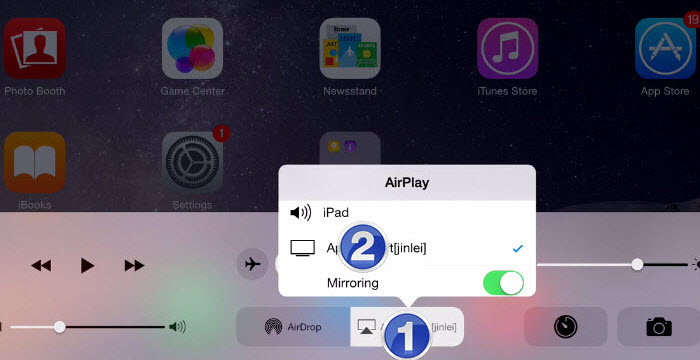
Wireless Screen Recorder
The AceThinker iPhone Screen Recorder app uses AirPlay to record whatever is on your iPhone screen without needing the Lightning cable. In truth, the application should be called iScreen instead of iPhone because iPads are also supported.
Apple never created a direct method for recording the iOS screens on any phone or mobile device, but this app fills that need admirably. All you have to do is install the iPhone Screen Recorder on a Mac or Windows computer, select AirPlay on your iPad or iPhone, click on your computer on the pop-up, and get started.
After this simple set up, the iPhone or iPad screen display should show up on your computer monitor. If you have ever mirrored to TV with AirPlay, the process will be very similar.
Now that the image or video on your iPhone or iPad appears on your computer screen, recording it becomes quite simple. This can be done for any type of screen activity you like. For example, maybe you would like to record a movie of you playing your favorite game or you would like to watch a video on a larger screen. This is a useful alternative when you are not near your television or do not have AirPlay available. You can also record Skype conversations, FaceTime, and any other apps.
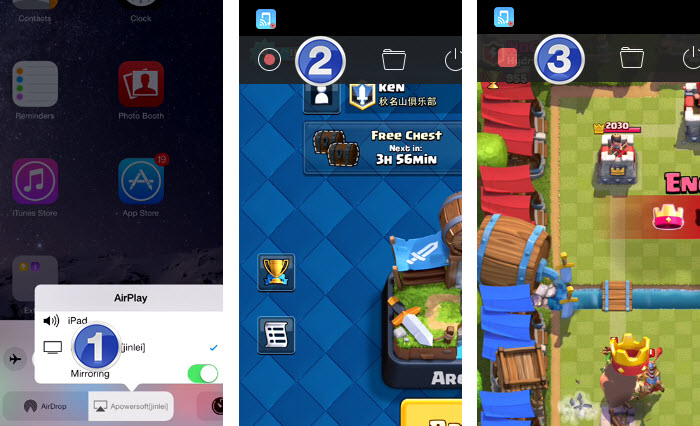
The steps are quite simple for recording from the screen of your iPhone or iPad as a Mac movie. All you need to do is tap a few buttons on the user-friendly interface. When you are done recording, you can save the file as an animated GIF, an MP4, or an FLV. Audio is included. As an added bonus, this application also lets you take quick and easy screenshots. There is no need to use your Mac's Photos or any of the email services.
The iPhone Screen Recorder app delivers more capabilities and easier use than even the QuickTime Player offered directly from Apple. The connection is totally wireless so you don't need to hunt around for your Lightning cable every time. Also, saving the movies in different file types is as easy as clicking a button. No cumbersome conversion processes are necessary. All of this ease and convenience comes complete with the ability to save full HD movies as long as your iOS mobile device supports them. This premium app does cost a bit, but the use you will get out of it may make it all worthwhile.

Thanks to Acethinker, our readers can enjoy an exclusive discounts at only $19.95 for Acethinker iPhone Screen Recorder (Original $29.95). To check more details and purchase, please click the below links.
Windows Version: https://goo.gl/D0CzEq
Mac Version: https://goo.gl/yR3H5E
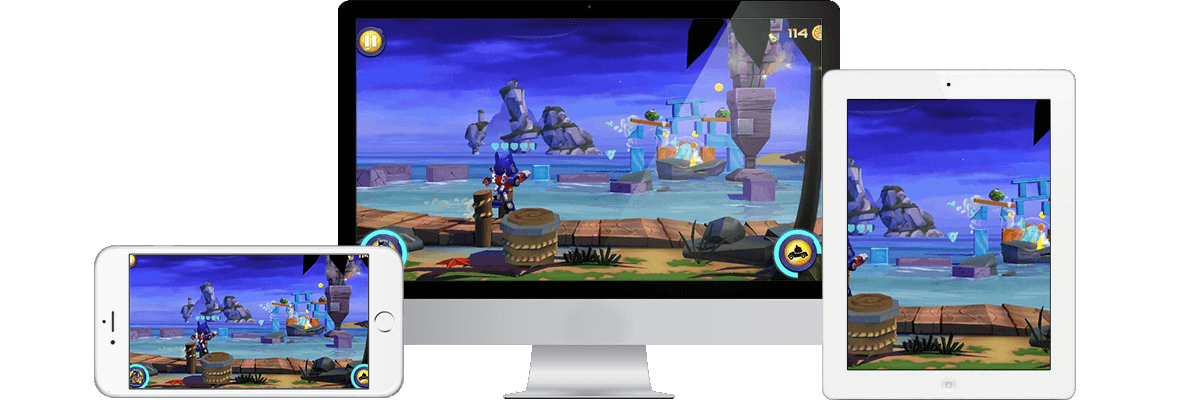
Mac Menubar Finder
From your Mac's menubar, you can handle files and folders in the Default Folder X with ease. This helps you navigate and manage everything you need to access regularly or want to save for later. This replaces the normal Open and Save boxes with more useful tools such as Preview, Rename, Delete, and Tag.







































































