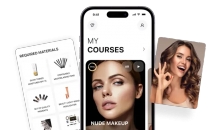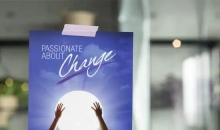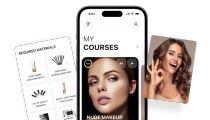5 Important Things To Do If Your Facebook is Hacked
Dec 29, 2016 07:22
Social media has become an integral part of our everyday lives. We can’t go a day without them it seems, from waking up in the morning and casually browsing your Facebook news feed, to uploading your holiday snaps on Instagram, or tweeting about your thoughts on the latest government elections. Each day comes with a certain amount of social media play.
But what happens when you realise that not everyone on these sites are there to befriend you or go “tete-a-tete” with you against your social or political theories. There are those out there that pose a risk to your safety and are lurking in the dark corners of the internet, just to take your personal or financial details.
Having your Facebook hacked might not seem like a big deal to some; however, the amount of personal information that each of us spread over the years on social media, offers hackers quite a full picture on your personal information. It might not be that obvious that your Facebook account has been hacked, so if you suspect, always look for these tell-tale signs: New friends appeared, yet you’re sure didn’t add them, your password has been changed, or messages have been sent out that you didn’t send.

But what happens when you realise that not everyone on these sites are there to befriend you or go “tete-a-tete” with you against your social or political theories. There are those out there that pose a risk to your safety and are lurking in the dark corners of the internet, just to take your personal or financial details.
Having your Facebook hacked might not seem like a big deal to some; however, the amount of personal information that each of us spread over the years on social media, offers hackers quite a full picture on your personal information. It might not be that obvious that your Facebook account has been hacked, so if you suspect, always look for these tell-tale signs: New friends appeared, yet you’re sure didn’t add them, your password has been changed, or messages have been sent out that you didn’t send.