
How to Manage a Distributed Remote Team Nov 23, 2024

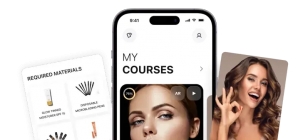
How to Secure CRM Software and Ensure Data Privacy Sep 30, 2024


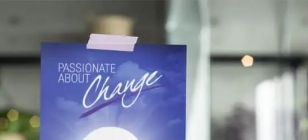
How NLP Can Transform Your Communication Skills Aug 27, 2024

Essential HVAC Maintenance for Rental Properties Aug 26, 2024

Maximizing Equipment Lifespan with CMMS Software Aug 08, 2024

Top Business Tools for Streamlining Your Operations Aug 01, 2024
You Might Want To Get Rid Of This Creepy Hidden iPhone Map Feature
Nov 16, 2015 21:06
Apple has been collecting location data from users for a while now, and with that, it's extremely easy for anyone to know where you are or where you've been. There's a super creepy hidden map hidden in your Settings menu that pins down every location you've ever visited, when, and how often.
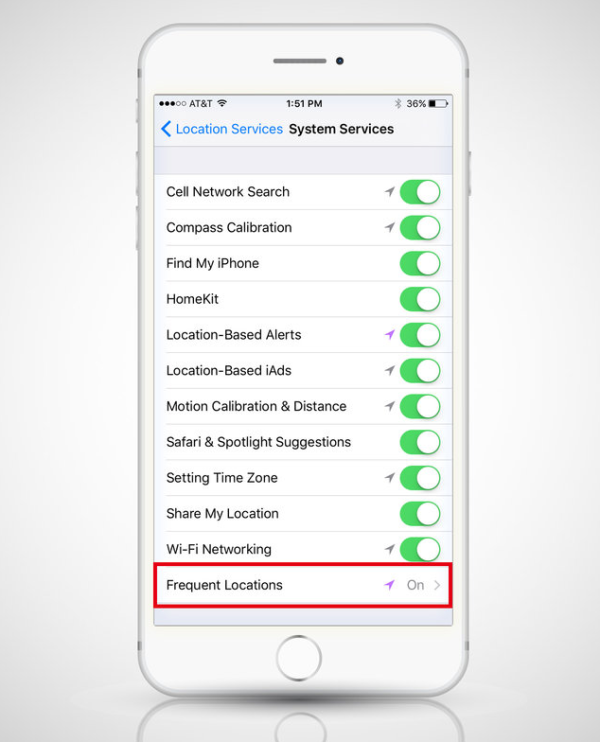
Step 1: From the main Settings menu, select Privacy
Step 2: Select Location Services
Step 3: Scroll aaaalll the way down to the bottom to System Services
Step 4: Scroll about 3/4 of the way down to Frequent Locations.
Note: This is where you turn the feature off, which you’ll probably want to.
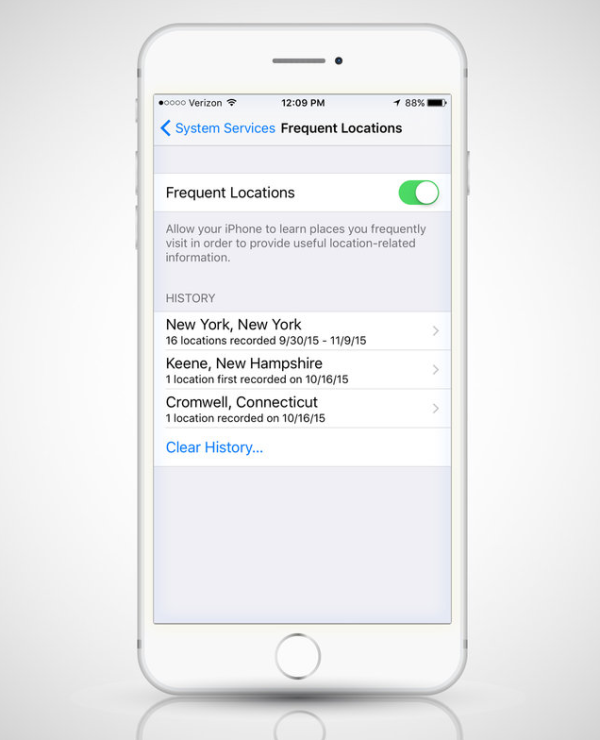
Apple buried this feature pretty deep.

Here's how you can get to it:
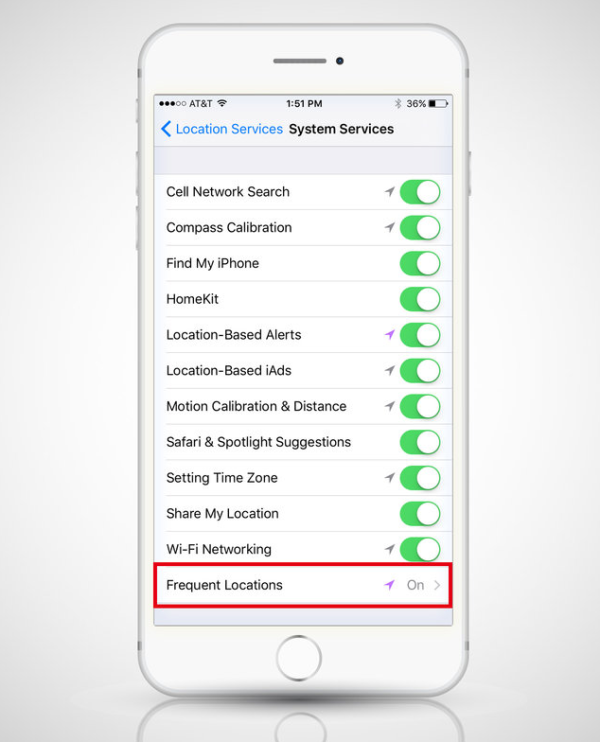
Step 1: From the main Settings menu, select Privacy
Step 2: Select Location Services
Step 3: Scroll aaaalll the way down to the bottom to System Services
Step 4: Scroll about 3/4 of the way down to Frequent Locations.
Note: This is where you turn the feature off, which you’ll probably want to.
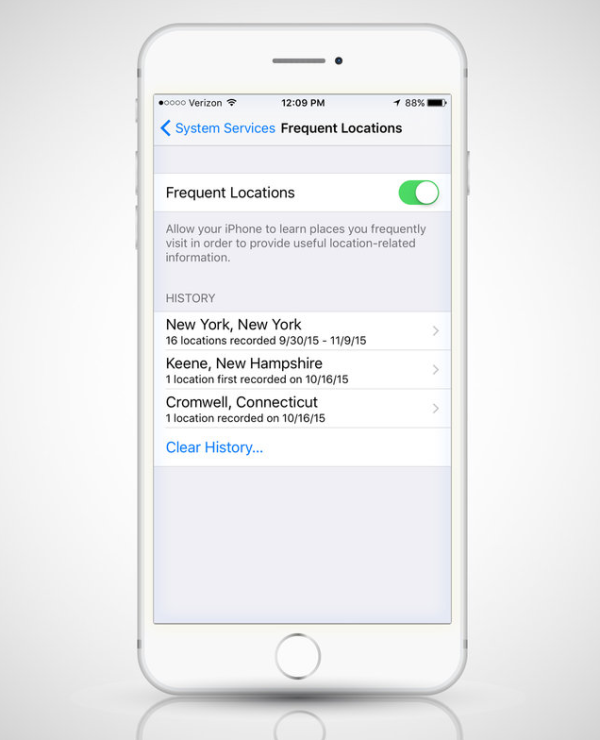
It shows you the major cities or towns you've most recently been to.
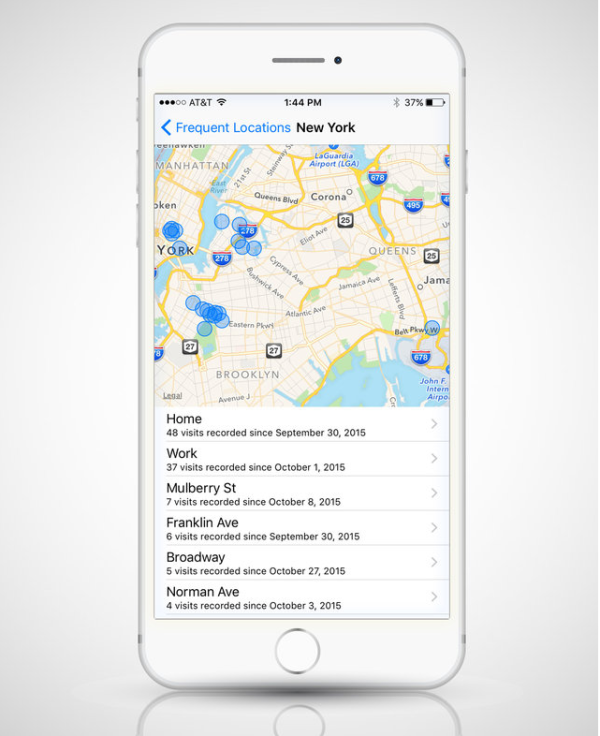
It even has details on exactly where you've been in the area.
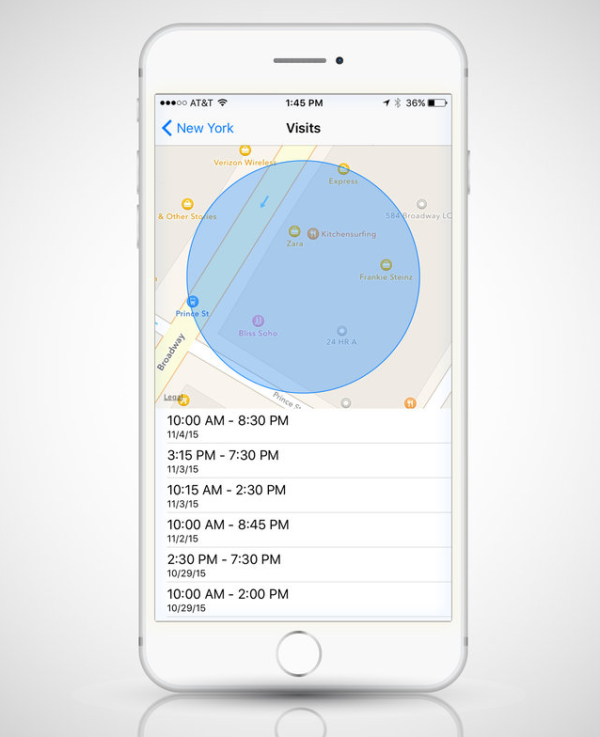
Apple says there's no reason to fear because your data is "kept solely on your device and won't be sent to Apple without your consent."
Still, you might want to turn it off.

Let’s be honest; OTT platforms have completely changed our movie-watching experience and made entertainment just a click away. A few years ago, who would have thought that watching regional or international movies could be this easy, convenient, and tailored to our budget and preferences? And, yet here we are enjoying the options of Marathi, Malayalam, Hindi, Gujarati, Tamil movies, and a lot more at our fingertips. Read more

Electronic Logging Devices (ELDs) have revolutionized the trucking industry by streamlining logging practices and ensuring compliance with federal regulations. Designed to monitor a vehicle’s engine and automatically record driving hours, ELDs replace traditional paper logs and provide an efficient solution for tracking Hours of Service (HOS). If you're looking to complement your fleet's technology, partnering with tools like a reliable truck dispatch service can further optimize operations and keep your business running smoothly. Read more

The HONOR Magic 7 Pro price in ksa makes it an appealing option for those looking for a high-end smartphone. This advanced device stands out with its sleek design and robust build quality. This blog delves into the details, examining what makes the HONOR Magic 7 Pro unique, from the materials used to its overall durability and user experience. If you’re considering purchasing a high-end smartphone that balances aesthetics and functionality, this review of the HONOR Magic 7 Pro’s design and build quality will provide you with all the information you need. Read more
TECH NEWS
Jan 11, 2025 14:55
Copyright © Fooyoh.com. All rights reserved. User Agreement | Privacy Policy | Contact us
| Advertising
| About us
| Careers


















































