
This Idol Drops Jaws With Her Seductive Outfit Jul 03, 2016

GFRIEND's Eunha Sports New Hairstyle For Comeback! Jul 03, 2016

FIESTAR's Adorable Duo Hyemi & Jei! Jul 03, 2016

GFRIEND Dance In The Rain! Jul 03, 2016

APink Bomi Seduces In New Performance Pics Jul 03, 2016


Roy Kim 'Cloudy Day' (天黑黑) MV! Jul 03, 2016

APink Naeun Updates Fans With A Beautiful Selca! Jul 03, 2016

Taeyeon 'WHY' Goodbye Stage! Jul 03, 2016
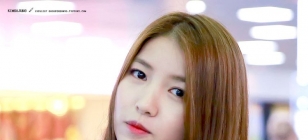

AOA Pose For A Lovely Group Photo Jul 03, 2016


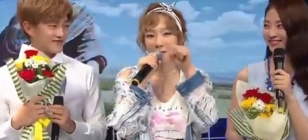
Taeyeon Does 'Shy Shy Shy' Jul 03, 2016

[INFO] I AM 2nd Fanmeeting - PRIOR JOIN-IN PROCEDURE for ticket reservation (for Foreigners)
2011.09.05
May be taken out with full credits.
CREDITS: 2AM OFFICIAL FAN CAFE (SOURCE) ; 2ONEDAY.COM (REPOST)
CREDITS: 2AM OFFICIAL FAN CAFE (SOURCE) ; 2ONEDAY.COM (REPOST)
*honestly, I'm a tad confused. I don't know how there could be any foreigner I AMs, there was a specific apology once saying how sorry they were that foreign fans couldn't join I AM 2nd this year. But...if you happen to be one, just in case I'll post this anyways....*
PRIOR JOIN-IN PROCEDURE for ticket reservation
– foreign fan-club members only
To reserve the tickets for ‘2AM Fan-meeting’, prior Join-In to YES24, Korean Ticket Site, is required. Please join in, following the procedure below. For prompt reservation on the day, joining procedure needs to be done before ticket opening.
There are some web-pages selling 2AM concert tickets to foreigners. Those are unofficial outlets and any trade at those unofficial website leaves no responsibility on Big Hit or CJ E&M, even though any problem arouses.
Please reserve your ticket in an official way.
■ HOW TO JOIN IN ‘YES24’ for Foreigners
URL > http://ticket.yes24.com/Home/PerfFN/PerfListFN.aspx
* Follow the link above. This link is open for public, and will be only used for joining YES24.
* On Sep, 2, Friday, another URL will be posted with detailed explanation for reservation
* When make a reservation for 2AM Fan-meeting as a member of I AM, you have to follow the link that will be given on Sep, 2, Friday, not the one above.
① Click ‘Join’ button on the upper-right side of the page

② ‘Sign Up’ page will pop up after clicking. Email address, password, phone number and passport number or foreign registration number are needed for signing up. Please be notified that the information for ‘sign-up’ has to be the same as the one you wrote for personal information at the I AM fan-site
- Name: Write you name without any space or dash in lower case letters. Please be notified that it has to be the same (no space or dash, all lower case letters, surname location) as the one you wrote for personal information at the I AM fan-site
- Phone Number: Write down your phone number, including international number. This number should be written without any blank, or dash. Please be notified that it has to be the same (no space or dash) as the one you wrote for personal information at the I AM fan-site
- Foreign Registration Number: This number is assigned for foreigners residing in Korea. If you are not the case, passport number also works for it.
[Example]

③ After filling up all the information, click the blue “SIGH UP” button, then it is all done.
*NOTICE
YES24 website has another way of Join-In method for foreigners in Korean page.
However, this way of Join-In is not applicable for the fan-club member recognition procedure. (As Fan-club ticket sales are not open for the public, every fan-club member should undergo this recognition procedure for ticketing. Fan-club ticketing and recognition procedure is ONLY possible by signing in on the link above.)
Please follow the join-in guide above, not the one below in Korean. If you have finished signing up at the Korean webpage below, please join in again at the link , following the procedure written above.

■ HOW TO MAKE A RESERVATION
URL >
* Follow the link above. This link is open for public
* This link is for checking whether your login process works well.
* Reservation process written below is to explain the procedure for reservation. Please read it and refer to it when making reservation on the ticket opening day. It will minimize the confusion you might undergo on the day.
* On the ticket opening day, another URL will be posted with detailed explanation for reservation
* When make a reservation for 2AM Fan meeting as a member of I AM, you have to follow the link that will be given on the ticket opening day, not the one above.
① Click ‘Login’ button on the upper-right side of the page

② ‘Login’ page will pop up after clicking. Email address and password in the blank.

③ After login, Click the purple “BOOK” button in the middle to make a reservation.

④ A page for the reservation will pop up. Reserve the tickets, following the STEPs on the page
- STEP 1 : Select and click the date on the calendar, the upper-left side of the page.
- STEP 2 : Select time and pax. 1 ticket is designated per 1 I AM member.
- STEP 3-4 : Click ‘open’ button in the middle to go to next step
- STEP 5-6 : Select payment method and click the pink “Proceed to payment” button.


Our lifestyle choices – the daily routines and decisions we make regarding how we live – have a remarkable effect on everything from our physical and mental wellbeing to our relationships and even our bank account. It's not all about being "healthy" in the picture-perfect, Instagram-friendly world. It's about building a rich life that allows you to flourish. Read more
Daily K Pop News | Latest K-Pop News
Jun 05, 2025 10:54

Ever felt confused about how online casino games work? Maybe you opened a game, saw a lot of buttons and numbers, and thought, "Where do I even start?" Don’t worry, you’re not the only one. Many people feel the same way when trying casino games for the first time. Read more
Daily K Pop News | Latest K-Pop News
Jun 03, 2025 22:21

Using a bong for the first time can be a fun and effective way to explore smoking, but without a little guidance, many first-time users make simple mistakes that can affect the experience — or worse, damage their gear. Whether you're just starting out or looking to refine your technique, knowing what to avoid can make all the difference. Here are some of the most common mistakes first-time bong users make, along with tips on how to steer clear of them. Read more
Daily K Pop News | Latest K-Pop News
May 29, 2025 08:04
Copyright © Fooyoh.com. All rights reserved. User Agreement | Privacy Policy | Contact us
| Advertising
| About us
| Careers












































