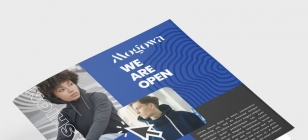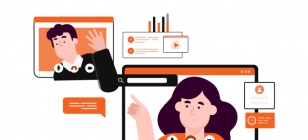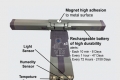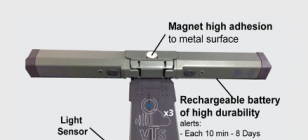Streamlining the Process of Building a WordPress Website for Clients
Sep 01, 2023 15:00
Creating a WordPress website for a client can be a smooth process with the right approach. Here are some practical tips to make your task of custom WordPress website design easier and more efficient.
Identify the Services You'll Provide
Before you begin, clarify the services you're offering. These could fall into three categories:
Website Development: Your role is to build the website, after which your client handles hosting and publication.
Website Creation and Publication: You develop the website and assist in making it live. The client then assumes ownership.
Website Creation, Hosting, and Maintenance: You're responsible for building, publishing, and maintaining the website. The client pays you for these services.
Use a Staging Site
A staging environment is a clone of the live website, allowing you to test changes before implementing them on the site. This includes updates to themes, content edits, or complete website overhauls.
Staging sites aren't public, providing a safe space to ensure every element works correctly after edits. It's an effective way to spot system errors before the site goes live.
However, remember that this might involve additional costs for plugins or hosting and extra time for testing and applying changes. But it's a worthwhile investment for a seamless user experience.
Client Involvement in Domain Selection
The right domain name is vital as it impacts traffic, conversion rates, and credibility. While some clients may already have a domain name, others might need your guidance.
Draft a list of words relevant to their business.
Employ a domain name generator for ideal suggestions.
Verify domain name availability to narrow down options.
Remember, a perfect domain name should echo the website's purpose and be short, catchy, and memorable.
Utilizing Migration Plugins for Site Transfer
Transferring a website to the client is the final step. However, if handled properly, migration can be simple and could lead to downtime or data loss.
Migration plugins can ensure a smooth transfer process. Some recommended WordPress migration plugins include:
All-In-One WP Migration: This user-friendly plugin requires no technical expertise and works with several popular hosting providers.
UpdraftPlus: Besides backup and restore functions, this plugin aids website migration and is compatible with cloud storage services like Dropbox or Google Drive.
Duplicator: This plugin allows you to move, migrate, or clone a WordPress site without downtime, helping duplicate a live site to a staging environment.
Conclusion:
Building a custom WordPress website design for a client can be a breeze, with clear communication about services and the use of a site. These tips will streamline the process and ensure a high-quality product.
FAQs
How long does it take to build a WordPress website for a client?
The time it takes can vary greatly depending on the complexity of the website, but a basic WordPress website typically takes 2-4 weeks from start to finish.
How much should I charge for creating a WordPress website?
Pricing can depend on various factors, such as the complexity of the site, the specific services you're providing, and your level of expertise. It's essential to do market research and set competitive rates.
What is the best way to test a WordPress website before it goes live?
The best way is to use a staging environment. This is a clone of the live site where you can test changes and resolve any issues before they affect the live website.
How can I ensure the website is SEO-friendly?
WordPress offers various SEO plugins that can help optimize your site. Creating high-quality, keyword-rich content and using SEO-friendly URLs can also improve your site's search engine ranking.
What should I do if my client doesn't know what they want?
If your client needs clarification about their website's design or functionality, showing them examples of other websites can be helpful. You can also ask them questions about their brand, target audience, and goals to help guide the design process.