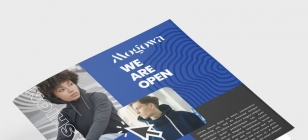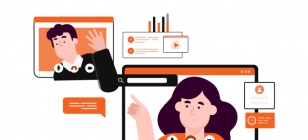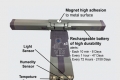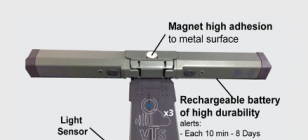Here's How To Upgrade to iOS 7 Right Now
Sep 11, 2013 20:18
Not too motivated by Apple's new line of products? Then just get iOS 7 instead. It won't be officially released until September 18th, but you can still install the final version right now thanks to some anonymous public postings of the software update files.
This is a GM release, which is the same one you'll get next week if you want to wait. But seeing how some of you may be impatient, here's how.
Back Up First!!!
Good practice of this always ensure if you fuck up, you've got something to roll back to. Back it up first.Download iOS 7
Now you can check out Mega, where a number of iOS 7 updates are available for download. Not all devices have the update yet:iPhone 4 (GSM)PiPhone 4 (GSM Rev. A)iPhone 4 (CDMA)- iPhone 4S
- iPhone 5 (GSM)
iPhone 5 (Rev. A)iPad 3 (Wi-Fi)- iPad 4 (Wi-Fi)
- iPad mini (Wi-Fi)
Install the Update
To install iOS 7 on your device, follow these instructions:- Open up the disk image (.dmg) and find the iPhone Software Update file (.ipsw) for your device. Drag it to the desktop, or a folder of your choosing. (Windows users will need a tool like 7-Zip to do this, and will need to open the .hfs inside the .dmg as well.)
- Open iTunes and connect your iPhone, iPad, or iPod touch, to your computer.
- If your device isn't automatically selected in iTunes, select it and go to the "Summary" tab.
- Hold down the option key (OS X) or the shift key (Windows) and click the Restore button. Browse to the .ipsw file you downloaded, select it, and wait for the update to finish.
- If necessary, restore your device from backup and sync with iTunes.