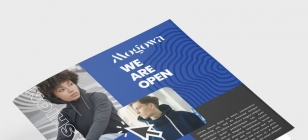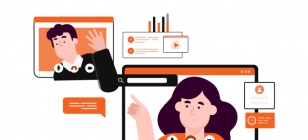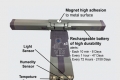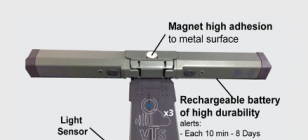Part 1: Short description for flash data recovery
Computers are becoming more and more involved in our every day life with every passing day. Technology has been becoming more and more common and that’s the reason why every one of us likes doing taking care of certain things electronically using our computer. The use of flash drive has gained a lot of popularity these days. Gone are the days when we had to burn important data to CDs and DVDs. Now we use online cloud storages and USB flash drives to transfer our data from one computer to another.
USB flash drives offer a lot of convenience when it comes to the transference of data but we often come across scenarios where they get corrupted or physically damaged and all our data gets lost. While this can be a highly irritating and frustrating situation, luckily there are a few things that we may do about it. Several different software applications are available in the market that enable us to
recover data from flash drive by following a series of some very simple steps. But if you are looking to get the best experience when it comes to flash drive data recovery, it is highly recommended to give Wondershare Data Recovery software a try since it is the best one available in the market at the moment. A few details that tell us how it is better in comparison to the other competitive software applications are given below in order to give you an overview.
Part 2: Wondershare Data Recovery
Wondershare Data Recovery is basically a high end data recovery tool that allows us to recover data from flash drive. In case you have lost some important data due to the corruption of your flash drive, all you need to do is to plug it in to your computer and get a hold of your lost data using this software. Some of the most prominent features offered by the Wondershare Data Recovery software that make it better in comparison to other similar products available in the market are listed below.
• Offers recovery of data for files having more than 500 different formats
• Offers three different operation modes in order to make sure the data gets properly recovered
• Offers recovery of data from USB flash drives, memory cards, cam coders, hard drives and other storage media
• Generates a preview of the recoverable content present in your files in order to let you know that you have got the right files under processing
• Available for different operating systems including Windows and Mac OS
Part 3: How to recover data from flash drive
If you are looking forward to carrying out
flash drive data recovery, the first thing that you need to do is to download and install the Wondershare Data Recovery software into your computer. Once you are done, follow the series of the simple steps that are listed below.
Step 1: Plug in the USB flash drive and launch the software
First of all you need to connect your USB flash drive into the computer and launch the Wondershare Data Recovery application to start the process of flash drive data recovery.
Step 2: Proceed by hitting Next
When you open up the Wondershare Data Recovery software, you need to move on with the setup wizard in order to start the process of flash drive data recovery. You can do that by hitting the Next button.
Step 3: Choose the file kinds that need to be recovered
After pressing the next button, you will be taken to a new window which requires you to select the file types that you want to recover from your USB flash drive. Wondershare Data Recovery software offers data recovery for different types of files including images, audios, videos, documents and several other formats. You may pick out the ones that appear to be the most appropriate choices according to your requirements.
Step 4: Select the external removable device option
After selecting the types of files you want to recover, it is now time to move on to the next step which requires you to specify the USB flash drive when the Wondershare Data Recovery software ask you to provide the location which you want to recover the files from.
Step 5: Select the type of scan
Now you need to select the mode of operation for the data recovery process. If you have recently lost your data, you can go with the usual settings. But if you believe there might be a requirement for some extra effort in order to recover the lost data, you may go for the raw recovery or deep scan modes.
Step 6: Initiate the process
Once you have taken care of all the settings for proceeding with the data recovery, it is now time to initiate the scanning process for flash drive data recovery. All you need to do is to hit the Start button and you are on.
Step 7: Check out the preview
This step requires you to go through the preview of all the recoverable data present in your USB flash drive. If you believe you have got the right data, you can move on to the next steps.
Step 8: Hit the recover button
Now you need to hit the ‘Recover’ button and it would start the process of data recovery. Once it gets done, you need to provide a location where you want your newly recovered files to be saved. You can later access these files by going to the provided location on your hard drive.
Conclusion
Losing important data to corruption of your USB hard drive can be frustrating and annoying but you can make use of Wondershare Data Recovery software to regain control to your lost data. It offers 3 different modes of operation so that you might be able to recover your data which got lost in any possible way.