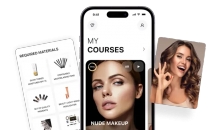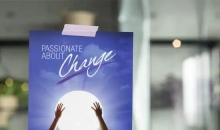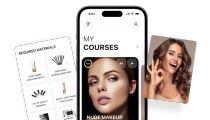Time To Backup All Your Stuff Before iOS 7 Drops Tomorrow
Sep 18, 2013 19:06

iOS 7 is coming tomorrow. So the first thing you've got to do if you want to upgrade to it is to do a quick backup. Here's how:
iCloud
Connect to Wi-Fi.Go to your settings and click iCloud.
Select Storage & Backup.
Tap Back Up Now. It should take only a few minutes to back you up on iCloud, depending on when you last did this.
iTunes
Plug your phone into your laptop.Select the Summary tab.
Scroll down to the second section. Under Manually Back Up and Restore, hit Back Up Now. Your phone and your computer will automatically start saving all your stuff.