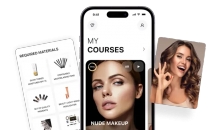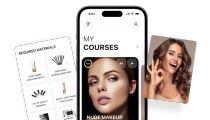Google+ Has a Photo Editor Now (But You've Got To Use Chrome)
Sep 13, 2013 03:07

Here's a pretty cool feature: Google+ has a photo editor, but only if you use Chrome in its Auto Awesome feature.
There are now sliders for brightness, contrast, and saturation as well as highlight and midtone contrast controls. There are also a range of filters you can play around with.
The features have been ported to work in the iOS and Android Google+ apps, but if you're using a desktop you'll need to run it on Chrome. Check out the demo below: [Google]