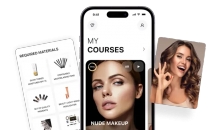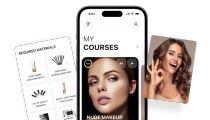What causes the noise in ceiling fans?
Ceiling fans are a great way to keep your home cool and comfortable, but sometimes they can also make annoying noises that disturb your peace and quiet. If you have ever wondered what causes the noise in ceiling fans and how to fix it, Todaysfans is here to help. Here are some of the most common reasons why ceiling fans make noise and what you can do to solve them.

Unbalanced fan blades
One of the most common causes of noise in ceiling fans is unbalanced fan blades. This happens when the blades are not evenly distributed or aligned, causing the fan to wobble and vibrate when it spins. This can create rattling, clicking, or humming sounds that can get louder at higher speeds.
To fix this problem, you need to balance the fan blades. You can do this by using a ceiling fan balancing kit, which consists of a plastic clip and some weights that you can attach to the blades. You can also use a measuring tape to check if the blades are at the same distance from the ceiling and adjust them accordingly. If the blades are dirty, you should also clean them with a duster or a microfiber cloth to remove any dust or dirt that might affect their weight12.
Faulty dimmers or remote receivers
Another common cause of noise in ceiling fans is faulty dimmers or remote receivers. These are devices that control the speed and light of the fan, but they can also generate humming or buzzing sounds if they are not compatible with the fan or if they are malfunctioning. Dimmers are especially problematic because they were never intended to be used with ceiling fans and they can cause low voltage levels that make the fan’s motor struggle12.
To fix this problem, you need to replace the dimmers or remote receivers with proper speed controls that are designed for ceiling fans. You can also connect the fan directly to the power source and see if the noise stops. If you are not comfortable with wiring, you should call a professional electrician to do this for you.
Loose screws or fasteners
Another common cause of noise in ceiling fans is loose screws or fasteners. These are the parts that hold the fan together, such as the screws on the blades, the light fixture, the motor housing, or the mounting bracket. If any of these parts are loose, they can cause the fan to rattle or click when it moves23.
To fix this problem, you need to tighten all the screws and fasteners on the fan. You can use a screwdriver to do this, but make sure you turn off the power and use a ladder safely before you start. You should also check if any screws are missing or damaged and replace them if necessary.
Damaged or dirty bearings
Another common cause of noise in ceiling fans is damaged or dirty bearings. These are the parts that allow the fan’s motor to spin smoothly and quietly, but they can also wear out over time or get clogged with dust and debris. This can create friction and heat, leading to squeaking or grinding sounds that can get worse as the fan ages45.
To fix this problem, you need to lubricate or replace the bearings. You can do this by removing the motor housing cover and applying some oil or grease to the bearings. You should also clean them with a cloth or a brush to remove any dirt or dust that might be causing noise. If the bearings are too damaged or worn out, you might need to buy new ones and install them.
Incorrect fan mounting
Another common cause of noise in ceiling fans is incorrect fan mounting. This happens when the fan is not properly attached to the ceiling joist or when it is not using an approved hanger or brace. This can cause the fan to amplify normal operational sounds or create rattling sounds due to an improperly installed bracket23.
To fix this problem, you need to check if the fan is mounted correctly and securely. You can do this by inspecting the junction box, the hanger, and the bracket for any signs of damage or looseness. You might need to replace them with new ones that are approved for ceiling fans. You might also need to adjust the position of the fan so that it is centered and level on the ceiling.
Conclusion
Ceiling fans are a great way to keep your home cool and comfortable, but they can also make annoying noises that disturb your peace and quiet. The most common causes of noise in ceiling fans are unbalanced fan blades, faulty dimmers or remote receivers, loose screws or fasteners, damaged or dirty bearings, and incorrect fan mounting. To fix these problems, you need to balance the fan blades, replace the dimmers or remote receivers, tighten the screws or fasteners, lubricate or replace the bearings, and check the fan mounting. By doing these simple repairs, you can stop the noise and enjoy your ceiling fan again.