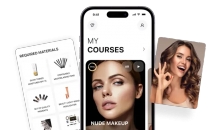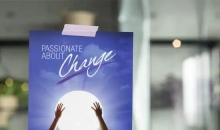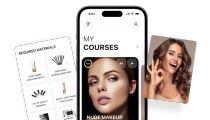Top Android apps to create ringtones
Apr 18, 2017 09:27
Do you use an Android smartphone? Are you simply tired with the default ringtone on your phone and want something soothing and interesting? There might be a song that you might like, but using the entire tune as your ringtone may be frustrating and irritating.
Also, cutting a song on your PC or laptop and using it as a ringtone might be very much complicated, as it involves using software and a data cable, and you might also have to install a driver for your phone. So let us make things a bit easier. If you are an Android user, you might search on Google Playstore and come across a wide range of ringtone creation apps for Android that might prove to be extremely easy to use. Let us now take a look at the top 5 Android apps available on Google Playstore that can be used to create ringtones. Read on to find out more.
Ringdroid
Ringdroid deservedly deserves the top spot on this list as one of the finest ringtone creation apps. The app allows you to create ringtones by recording music on the go, or use the music in your Gallery or Library to create your favourite ringtones. The app was first released in the year 2008, and has been downloaded by millions and millions of global Android users till date. You can use this app to create a new ringtone, an alarm tone or a text notification tone of your own choice.
Make a Ringtone MP3 PRO
The last entry in this list is Make a Ringtone MP3 PRO. The app allows users to create ringtones with MP3 songs stored on their internal storage or in their Music Library. You also have the option to search for MP3 tracks online or download readymade ringtones from various online music libraries. The app also has a ringtone catalogue that houses legit tones for your callers, or your texts or as alarm tone.
Caller Name Ringtone
This app has gained immense popularity among Android smartphone and tablet users. When you get a call, the caller’s name is called out instead of a standard musical ringtone, making things a whole lot more interesting. When the caller’s name is announced by the app, you get to know in the blink of an eye, who is calling, without even having to check your screen. The system is quite innovative as well as extremely useful for visually impaired smartphone users, who have to receive the call to find out who is calling. When you get a call from a number that is not on your contact list, the app announces the entire number.
MP3 Ringtone Maker
Number three on this list is MP3 Ringtone Maker, which can be used by smartphone users to search for tones online from a catalogue of millions of popular sounds, tones and mp3 tracks and use them as ringtones on their own devices for absolutely no charge. The tones can be used for all callers, or can be set for individual contacts, along with the option of being used as Alarm tones and text alert notifications.
Ringtone Maker
Ringtone Maker is a free Android app available on Google Playstore. The app lets you create alarm tones, text notifications and ringtones from 3GPP, AMR, AAC, MP4, WAV and MP3 files saved in your Library or on your internal storage. All controls available on Ringtone Maker are touch friendly and do not involve any of the physical keys on your phone, making things a whole lot more easy to handle. You use sliding arrows along the track’s timeline to choose the start and end points, or enter the duration by yourself, which would create the ringtone as the final step.