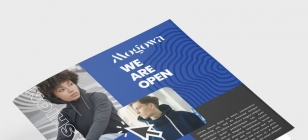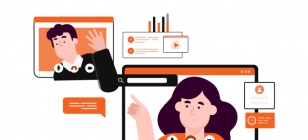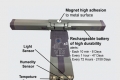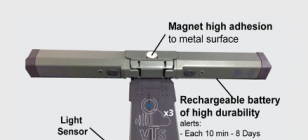The Best Video Editors for Mac Of 2021
Mar 30, 2021 12:13

There are countless free or inexpensive video editors for Mac. There are also those that offer the most basic functions. In this article we gather together the best video editing programs for Mac with which you can make videos like a professional.
Today, iPhone and iPad cameras allow you to shoot incredible high-quality videos, and it's a shame to leave all those images in your photo library unedited or save them with minimal retouching for sharing.
While you can make a small short of your videos with your device, why deal with the small screen of your iPhone when you can take advantage of the one of your MacBook or iMac?
Although it may seem that video editing software has high prices, we have compiled a complete list of the best free or cheap editing programs for Mac video editor that you can use with your macOS device.
The best video editors for Mac of 2021
• Filmora
Wondershare Filmora X for Mac application is simple enough to get familiar with it. You can import videos, audio and photos to folders on your hard drive, compatible cameras, photo library and iTunes and even from your Facebook, Flickr or Instagram accounts.
Once imported, you can add them simply by dragging and dropping on the timeline or by clicking the plus symbol for each clip. You will also need to do all of your clipping here since the later controls are not very advanced.
The timeline itself does not work in the same way as it does in other video editing programs. Storyboard view lets you arrange your clips in any order you want, while giving you control over the effects.
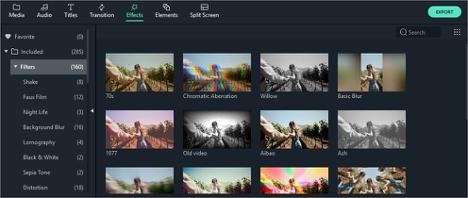
Dedicated tracks are available for your video clips, with separate tracks even for headlines and assorted music that you may want to add.
Additional clips can be overlaid on created cuts or image composition effects, although they have to be placed below the main video track, offering a somewhat odd way to organize your timeline.
Moving back and forth along the timeline is also frustrating. You actually have to hold the red playhead (or the time indicator) to drag it across the timeline. If you lose it, you will end up zooming in on your timeline.
Despite its reverse working method, Filmora X for Mac has some nice controls that can be adjusted in real time. A simple 'Audio and Video Inspector' window gives you some intuitive controls, no different than in iMovie.
For export, Filmora gives you easy-to-follow options to log in and upload to YouTube, Vimeo, and Facebook, making a DVD or file compatible with everything from iPhone, iPad, and Apple TV to PlayStation and PSP.
Or you can generate a standalone file like QuickTime .mov, MP4, GIF, or even WMV in various resolutions up to UHD and 4K, depending on the format. So, definitely, Filmora has peculiarities that you will like and will allow you to achieve somewhat more personal results than with iMovie.
• iMovie
iMovie has been for some time the video editing program included by Apple in its operating systems, which is why, today, it has great recognition among users of brand devices.
The current version, totally free to download from the App Store, is an extremely powerful application that makes it easy to edit and assemble professional-looking videos with minimal effort and without requiring extensive prior knowledge of the software. Apple has kept this application up to date, with current support for the new HEVC format, which helps reduce the size of projects. There is also support for Ultra-HD high resolutions now that iPhones record in 4K quality.
In addition to importing content from a wide variety of cameras and hard drives, you can also import photos and videos from your iPhone, ipad, or photo library. You can also import any project that has been edited in iMovie for iOS.
• Adobe Premiere Elements 2019
In the same way that iMovie has its older brother in Final Cut Pro, users of Adobe Premiere Elements often view this version as the much more professional younger sister of Premiere Pro.
In fact, in Premiere Elements you will find three different ways to use the program. A 'Quick' option will allow you to select the selected media and import it to link it to a basic timeline. You can also trim video clips, order shots, add titles, include music, and record narrations.
The 'Guided' option, for its part, allows you to edit with an assistant that shows on the screen the instructions that will guide you through various tutorials on the use of the software and recommendations on the use of effects and tools. It is useful for those who start with this type of program.
The final option is "Expert" with which it is possible to fully explore what the software is capable of. Here you have a timeline that allows you to add additional layers. In our tests we managed to add up to 100 additional tracks.
Overall, Premiere Elements offers improved controls over what iMovie has to offer. However, this comes at a cost in terms of price and complexity. If you are someone who finds iMovie too restrictive, you can accept the additional flexibility that Premiere Elements offers.