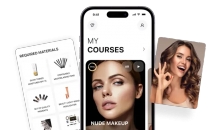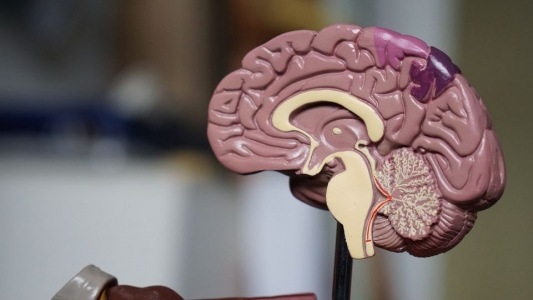A Beginner’s Guide To Configuring A Car Scanner
Jan 30, 2019 04:33

Car scanners are devices used to connect to your car’s built-in obd port. These scanners analyze real-time information given by the on-board computer on your vehicles such as fuel efficiency, air flow rate, temperature, engine speed, various codes for engine malfunctions, and overall performance.
If you’re planning to buy an obd2 scanner for your car, then continue reading this article as we will discuss a beginner’s guide to configuring a car scanner for the first time. Also, visit this obd2 scanner guide website for more information about car scanners.
Obd2
The on-board diagnostics generation two, or more commonly known as obd2, with its superior options and functions, allows drivers to keep track of their car’s health and utilize it to its maximum potential. More importantly, it can tell you why your check engine light is on, as it can analyze the error codes given by your car’s onboard computer.
Additionally, more advanced obd2 scanners can also be synced to the accelerometers and GPS on your smartphone for you to have a comprehensive view of your driving skills and car’s performance.
These scanners are meant for the car’s built within the last two decades. If your car was built before 1996, then you should get an obd1 car scanner to check your car’s issues.

How to install
Nowadays, most car scanners are Bluetooth-enabled. This allows you to sync your obd2 scanner to your smartphone. However, the compatibility of the obd2 device, smartphone, and software may vary from your car’s model and make.
After choosing a car scanner with features that suit your needs, device compatibility can then be cross-checked quickly from online sources.
Here are 6 easy steps on how to install your car scanner:
1. Download manufacturer specific app
Different obd2 scanning tools may have different app requirements in order for them to work properly. You should download the specific app provided by the manufacturer.
2. Locate your car’s obd2 port
Obd2 ports are usually located under your dashboard, steering wheel, or near the gearbox. It can also be covered by some flaps.
3. Connect your car scanner into the 16-pin port
Simply insert the female plug of the device into the male obd2 port of your car. Be careful with this step.
4. Turn your car on
Once your engine and computer systems are on, it will only take a few minutes for the obd2 device to complete its setup. When the device is completely set up, you can now turn on the Bluetooth on your smartphone, find the obd2 device, then pair it with the given pairing code and continue with the installation process.
If your obd2 device doesn’t have Bluetooth connectivity, you will instead have an interface to help you install the scanning tool easily. Although this stage will vary among obd2 scanners, written instruction on how to install can easily be found on the product manual and from online sources.
5. Finish installation process
Follow the instructions on the product’s manual and wait for a few minutes for the installation process to be completed. When done, your obd2 device and smartphone will now be in sync. Additionally, your scanner will automatically pair with your smartphone every time your car is turned on.
6. Check for error codes
To check for error codes, use the app's scan button and follow the instructions. The scan can take a few minutes to finish. Upon scanning completion, press the report button to view any trouble or error codes detected by your car’s computer system. You can also clear report codes here to reset your check engine light.
Diagnostic apps
There are also various diagnostic apps available for iOS and Android smartphones for you to enhance your obs2 experience. These apps can display your car’s real-time performance and allows you to monitor your vehicle’s efficiency by providing information about acceleration and braking force.
Closing thoughts
Buying the most expensive and fully featured obd2 scanners used in most automotive shops may not be the best idea, as it can take more time for you to learn its features and technology. Although budget-friendly and simpler scanners may not have the same features as the expensive models, they will still provide you with enough information without breaking the bank.
Car scanners are an essential addition to any car, as you can utilize these tools to provide you the necessary information you need to do quick fixes on your own, without the need to visit automotive shops that can charge you by diagnosing issues that don’t exist.